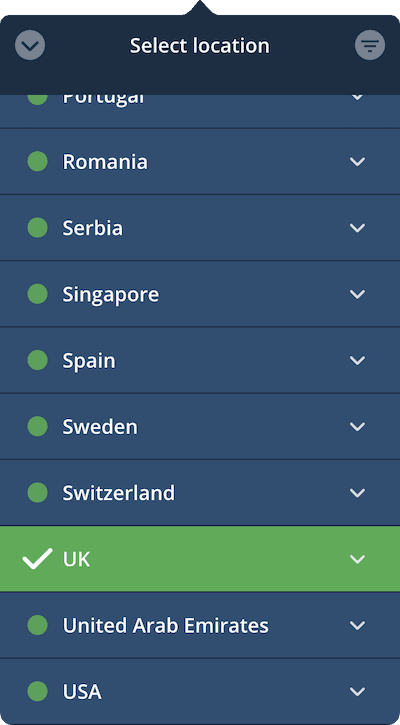Astrill deletes any identifiable data once the VPN session ends, ensuring your torrent downloads can’t be traced back to you.
Although its privacy policy hasn’t been verified by an audit, Astrill has avoided any controversy since its launch in 2009. It has also recently moved its jurisdiction from the Seychelles, a privacy haven, to Liechtenstein. While this isn’t ideal, Liechtenstein is still a privacy-friendly country with lenient data laws.

Astrill has a number of P2P servers across its apps.
To protect your network traffic, Astrill encrypts it with AES-256 or ChaCha20 encryption and tunnels it with the OpenVPN or WireGuard protocols.
Using Wireshark, a packet analyzer, we tested our VPN connection and found that Astrill safely encrypted our traffic while torrenting.
You can also enable Astrill’s “App Guard” kill switch for added protection. It lets you block specific apps, like torrent clients, from accessing the internet if the VPN unexpectedly disconnects. Sadly, we learned that this feature is a Windows exclusive, leaving iOS and Mac torrenters less secure.
In the section below we show all the necessary steps to torrenting safely with Astrill:
Before You Torrent with Astrill:
- Check the kill switch is turned on. Click the hamburger menu in the top-left of the app and then App Guard. Select the + symbol to add your torrent client and then OK to confirm.
- Check the advanced security features are enabled. Open Astrill’s menu and click Privacy > Internet kill switch. Then tick Fix DNS Leak and Fix IPv6 Leak and click OK to confirm.
- Check you’re using the best available VPN protocol. On the home screen click the arrow next to OpenWeb in the top-right corner and select OpenVPN from the drop down menu. Unlike most VPNs, Astrill records faster P2P speeds with OpenVPN than with WireGuard.
- Check you’ve chosen the optimal server. Search for a P2P server near your real location. P2P-optimized servers are marked by a star and can be filtered by typing an asterisk into the search bar.
- Check you’ve turned on port forwarding. Within the hamburger menu, click Settings > Port Forward > Enable Port Forwarding and type in your desired port number. Press OK to confirm.
- Check your VPN connection is active. The central switch will move from left to right with the word ON appearing to indicate an active connection.
- Check port forwarding is configured properly. Ensure you correctly add your new port number to your torrent client before you begin file-sharing.