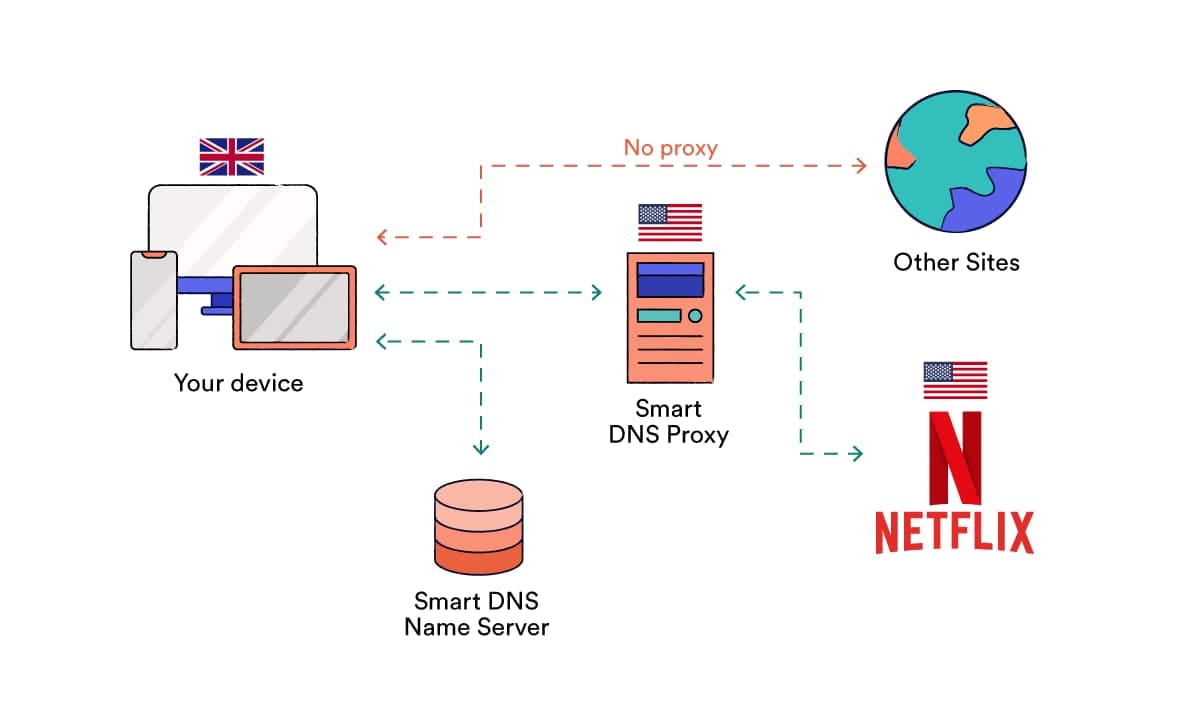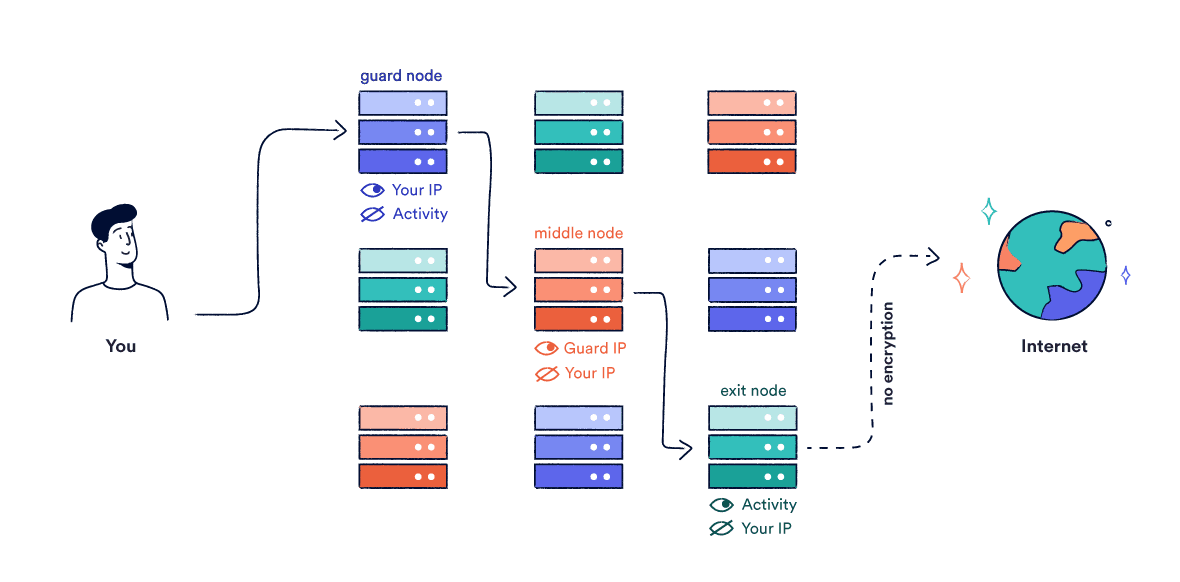A VPN is the easiest way to change your virtual location on mobile and desktop devices.
However, there are alternative methods you can use to change your location on other devices, such as game consoles or Smart TVs.
Summary: How to Change Online Location without a VPN
- VPN Service: Best Method Overall
- Smart DNS: Best for Smart TVs & Games Consoles
- Web Proxy: Best for Ease of Use
- Tor Browser: Best for Anonymity
Web Proxy Servers
The simplest alternative to VPN services is to use a web proxy. Proxy servers are similar to VPNs in that they enable you to send your browser traffic through a remote server in a different country. This changes your IP address and apparent location, allowing you to unblock some geographically restricted content.

Changing our IP address location using Hide.me’s free web proxy.
A good web proxy will also encrypt your traffic using HTTPS, but many free web proxies don’t. In fact, many free proxy servers are actually dangerous to use, and even the encrypted services are far less secure than a trustworthy VPN.
Smart DNS Proxies
If you need to change your location on a different device, the best alternative to a VPN is a Smart DNS proxy.
Smart DNS services work by changing your DNS server location instead of your IP address. This allows you to bypass geographic restrictions on devices that are not compatible with VPN software –but it will not protect your privacy.
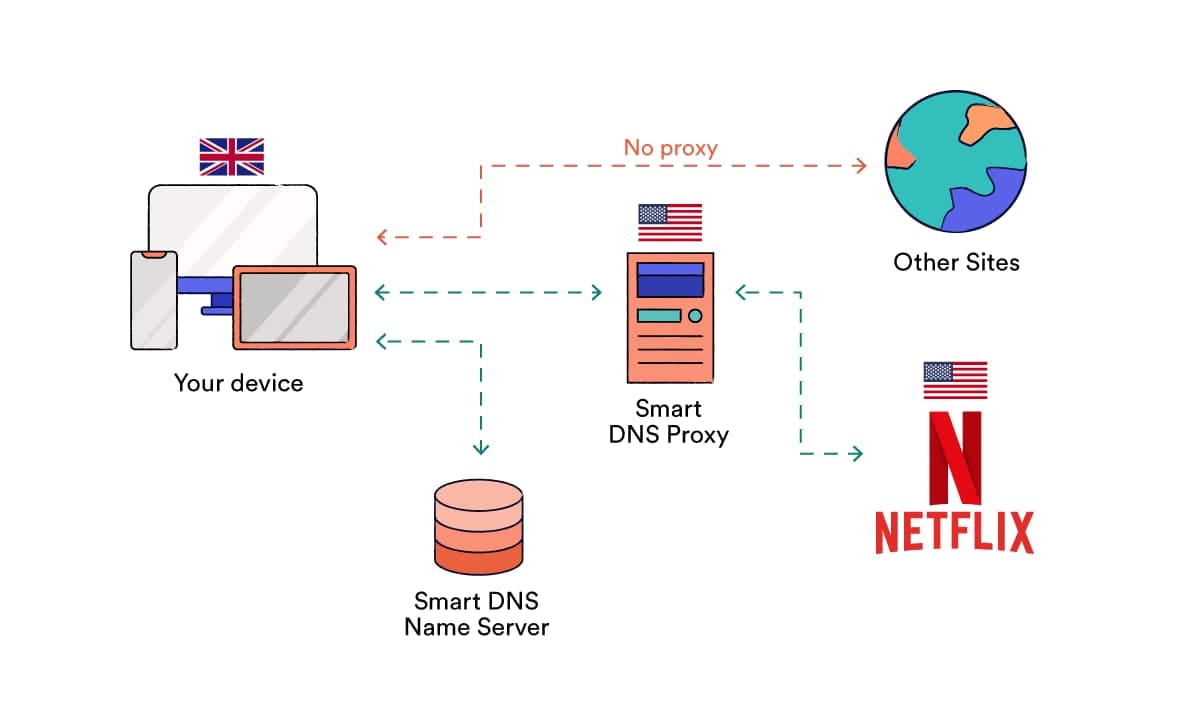
By changing DNS servers, you can use Smart DNS to bypass geo-restrictions on content.
The benefit of Smart DNS versus a VPN is that it doesn’t require you to install any software. To use it, simply subscribe to the Smart DNS service and use their instructions to change the DNS settings on the device of your choice.
The Tor Browser
You can also use the Tor Browser to change your location and unblock restricted websites. Tor routes your traffic through at least three randomly selected servers. By the end of this process, your traffic will appear to originate from the location of the last server in the chain.
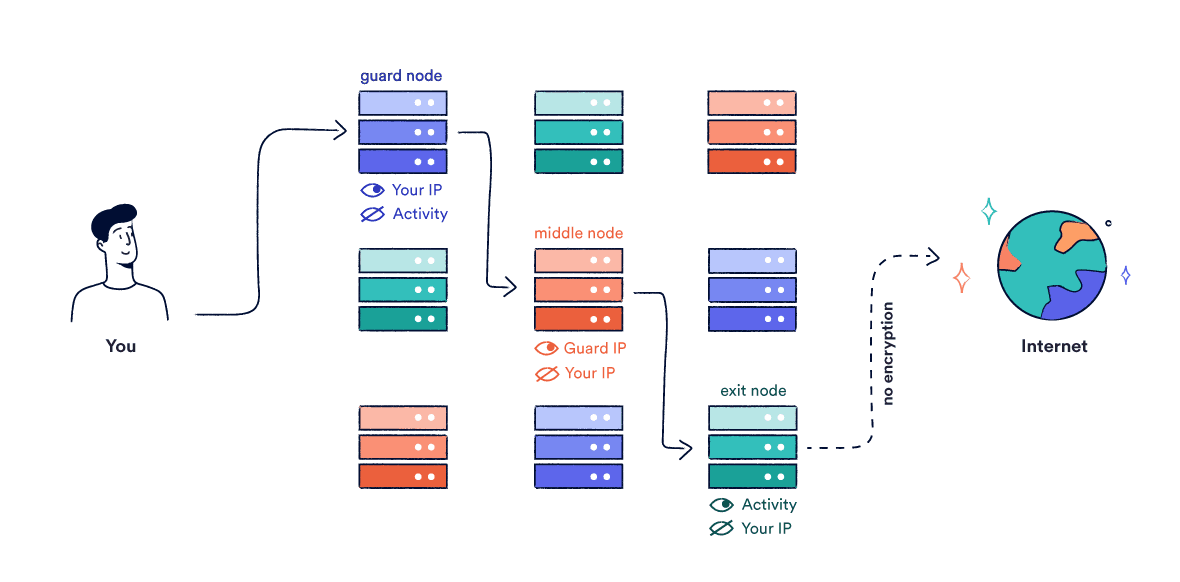
How your internet data passes through the Tor network.
It’s technically possible to hide your true location with Tor, but it’s incredibly slow. Your traffic’s exact route through the network is also chosen at random, which means it’s difficult to choose the exact location you want to change to.