Top10VPN is editorially independent. We may earn commissions if you buy a VPN via our links.
How to Use Windscribe VPN for Torrenting
The Short Answer
Both the free and paid versions of Windscribe VPN are safe to use for torrenting. Windscribe uses AES-256 encryption, IP leak protection, and a kill switch to keep your P2P activity anonymous. Although its 10GB monthly data allowance is limiting, Windscribe Free continues to be one of the most effective free torrenting VPNs available.

Torrenting without a VPN exposes your real IP address and downloads to third parties, including your Internet service provider (ISP). This can result in fines and even jail time if you’re caught downloading copyrighted material.
As such, it is vital you choose a VPN that’s capable of torrenting safely. This can be difficult to research yourself, as some VPNs do not support P2P traffic and others are simply too dangerous to use.
We put both versions of Windscribe VPN through our P2P testing methodology to determine whether it qualifies as a safe torrenting VPN.
Why Trust Us?
We’re fully independent and have been reviewing VPNs since 2016. Our advice is based on our own testing results and is unaffected by financial incentives. Learn who we are and how we test VPNs.
Is It Safe to Torrent with Windscribe?
SUMMARY: Windscribe Pro and Windscribe Free are both reliable VPNs that are safe to use for torrenting and P2P file-sharing on most servers. Both versions of the VPN use secure encryption, IP leak protection, and an anonymous logging policy, but they are not as fast as top-rated competitors like ExpressVPN.

Here’s a table explaining the key differences between the two versions of Windscribe when it comes to torrenting:
| Feature | Windscribe Free | Windscribe Pro |
|---|---|---|
| Monthly Price | Free | $5.75/mo over 12 months |
| P2P Support | Yes | Yes |
| Number of P2P Servers | 10 | 69 |
| Average Bitrate | 6.3MiB/s | 7.2MiB/s |
| Data Cap | 10GB | Unlimited |
| Kill Switch | Yes | Yes |
| Port Forwarding | No | Yes |
As shown above, both versions of Windscribe are excellent choices for file-sharing. In fact, Windscribe Free is the best free VPN for torrenting thanks to its robust security, private logging policy, and serviceable 10GB data cap.
If you want to remove the data cap and torrent regularly, then we advise upgrading to Windscribe Pro. This also gives you access to 59 more P2P server locations and substantially faster file-sharing speeds.
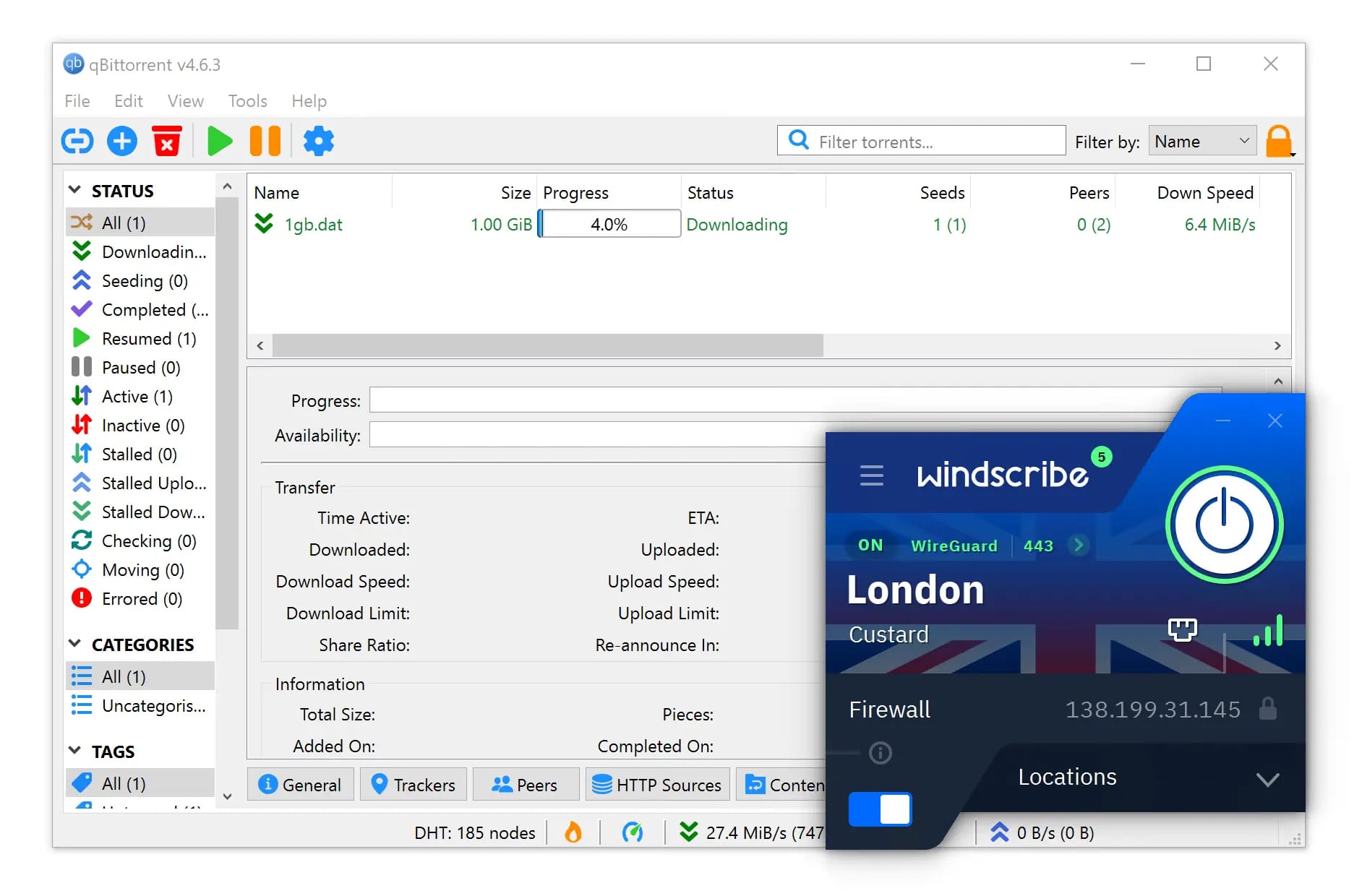
Windscribe performed well in our torrenting tests.
While Windscribe is a safe VPN for torrenting, it isn’t the best torrenting VPN overall. It uses all of the necessary security features alongside a private logging policy, but it simply isn’t as fast as its competitors.
You can find a more in-depth overview of Windscribe’s torrenting performance in the sections that follow:
Does Windscribe Log Your Torrenting Activity?
Windscribe logs a small amount of anonymous data but this isn’t enough to identify you and it doesn’t include your torrent downloads.
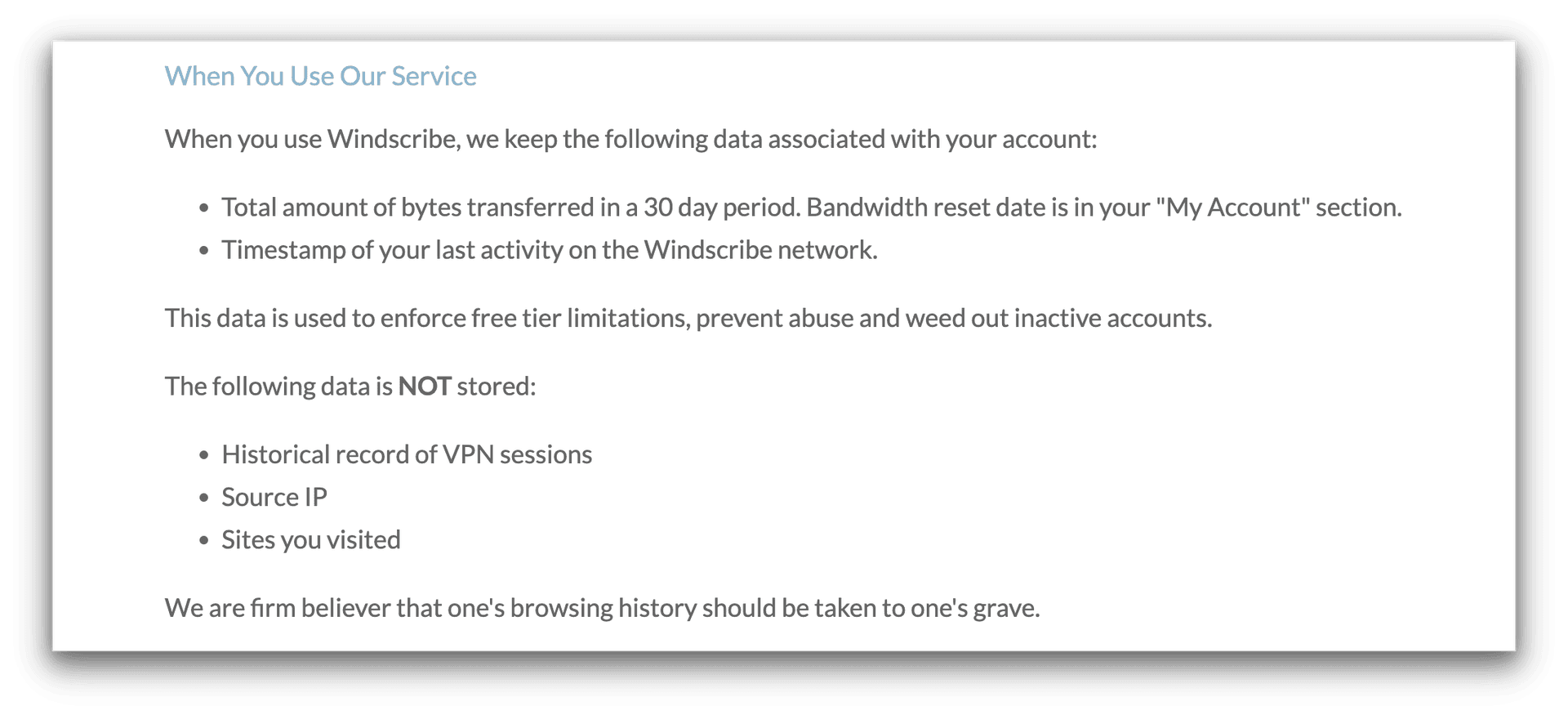
Windscribe’s logging policy is safe for torrenters.
Though based in privacy-unfriendly Canada, Windscribe uses diskless servers. This makes it impossible for anyone to extract data from a Windscribe server, keeping your torrenting activity hidden.
We have come across anecdotal reports of Windscribe customers receiving DMCA notices for torrenting from 7 years ago, but it’s highly unlikely that this is due to Windscribe cooperating with authorities.
In fact, the VPN’s transparency report demonstrates, in real-time, that exactly zero DMCA requests have been compiled with.
Dependable Security Features for Safe Torrenting
Both versions of Windscribe encrypt your file-sharing traffic with AES-256 encryption and securely tunnel it using OpenVPN and WireGuard.
Using Wireshark, an open-source packet analyzer, we confirmed that Windscribe securely encrypted our torrenting traffic:
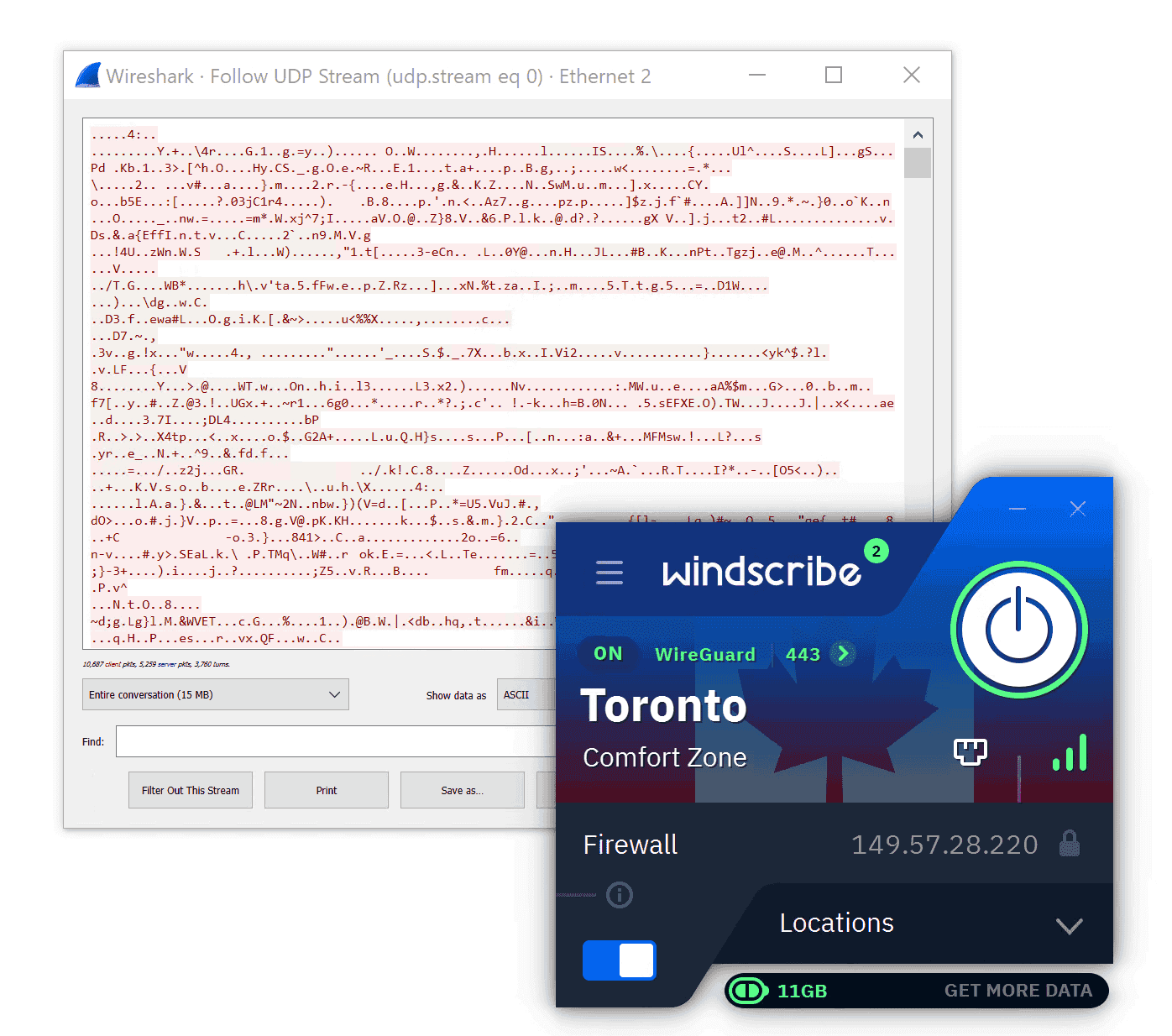
Windscribe encrypted our torrenting traffic with WireGuard.
As shown above, Windscribe prevents third-parties, such as your ISP, from seeing what you’re downloading.
Windscribe also has a ‘Firewall’ kill switch to disconnect your torrent client from the internet if your VPN connection drops. To verify this, we torrented while connected to a Windscribe server and simulated several VPN disconnections. In each case, the kill switch activated and we didn’t register any IP leaks on our custom kill switch test tool.

Windscribe’s security settings on its macOS app.
For added reassurance, Windscribe also features in-built leak protection which has never failed our leak tests.
EXPERT TIP: Always make sure that you disconnect from your VPN after fully closing your torrent client. Otherwise, your IP address could still leak.
Slower Torrenting Speeds Than Other Premium VPNs
We tested Windscribe’s file-sharing speeds by torrenting a 1GB test file on a fixed 10MiB/s connection while connected to a local VPN server.
This is the standardized P2P speed test we use for all 61 VPNs we review including the same virtual machine and private torrent tracker.
We measured an average download bitrate of 7.2MiB/s using a nearby Windscribe Pro server. Although this is slower than the best torrenting VPNs, it’s fast enough for downloading content with smaller file sizes such as e-books or music.
To put this into context, here’s how long it took Windscribe Pro to download a 20GB torrent file compared to other top-rated VPNs:
| VPN Service | Download Bitrate | Time to Download 20GB Torrent File |
|---|---|---|
| No VPN | 10MiB/s | 32 minutes |
| Windscribe Pro | 7.2MiB/s | 44 minutes |
| Surfshark | 8.7MiB/s | 37 minutes |
| ExpressVPN | 9.4MiB/s | 34 minutes |
| Private Internet Access | 9.6MiB/s | 33 minutes |
As shown above, Windscribe is significantly slower than other top-shelf VPNs. If torrenting speed is a priority for you, then we recommend Private Internet Access. It offers the best balance of file-sharing speed and security and at a much cheaper price than Windscribe too.
While connected to a Windscribe Free server, we recorded an average bitrate of 6.3MiB/s. Unlike its paid version, this is an impressive result and ranks Windscribe Free as one of the fastest free torrenting VPNs available.
In the bar chart below, we’ve compared Windscribe Free’s average bitrate to other trusted free VPNs:

As the data shows, Windscribe Free is the fastest free VPN for torrenting that can be trusted. There are faster free VPNs available, but their improved speeds are usually due to their lack of encryption and proper security features.
Windscribe Pro Includes Port Forwarding
Windscribe Pro has a port forwarding feature, which allows you to seed torrent files faster. It works by enabling the necessary data packets to travel to and from your torrenting client for file-sharing.
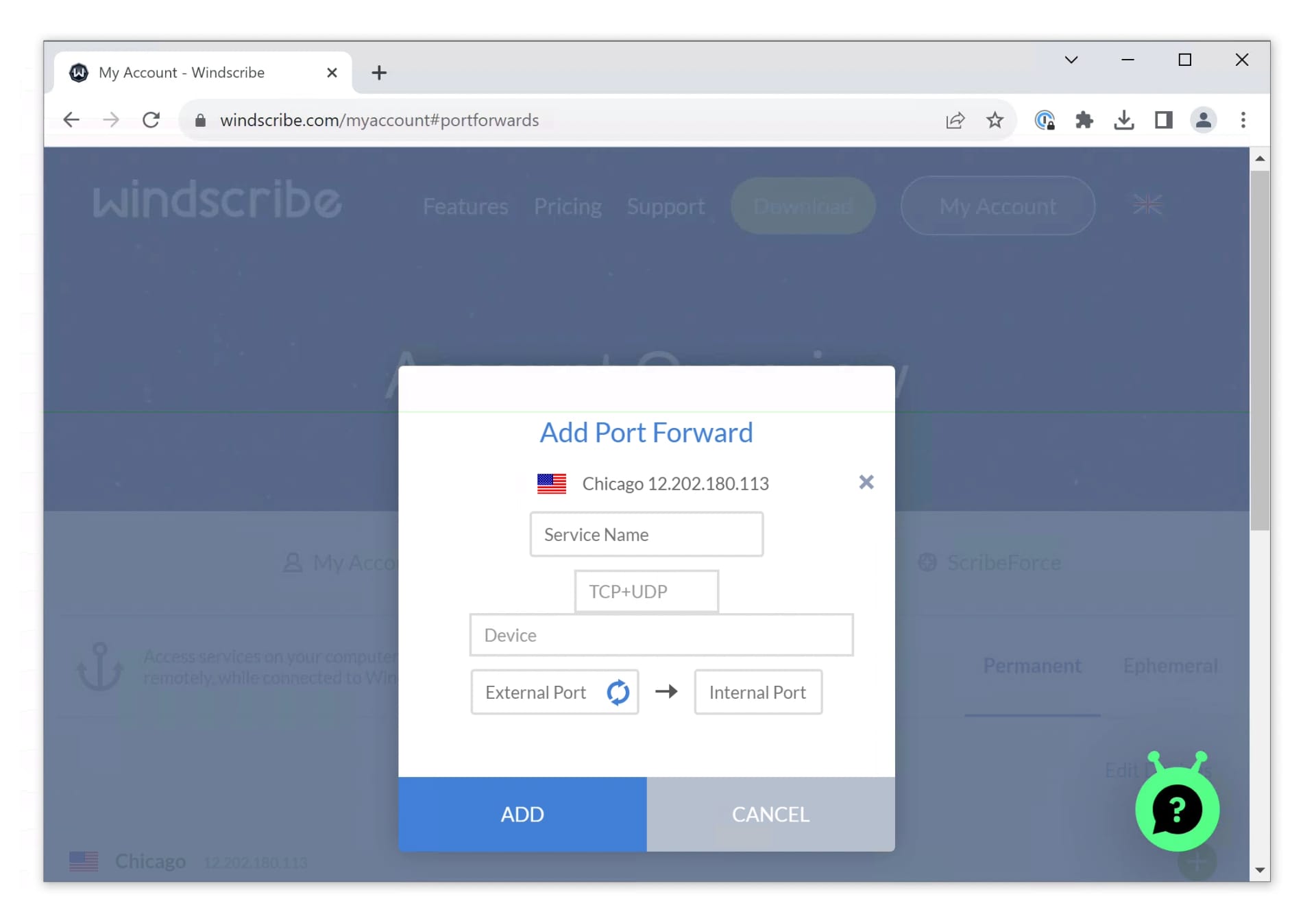
Port forwarding is setup via the Windscribe website – not within the app.
To mitigate any security risks, Windscribe only allows you to forward one port at a time, and only on the server location you choose.
We found it time-consuming and needlessly complicated to set up port forwarding with Windscribe. Other VPNs, like PIA, only require you to tick a box whereas Windscribe makes you go to its website.
Windscribe Free Includes a 10GB Data Cap
As there is no data cap for Windscribe Pro users, you can torrent an unlimited number of files without restriction.
However, Windscribe Free users are limited to a 10GB monthly data allowance. Though generous for a free VPN, this won’t last long if you do a lot of torrenting.
As such, we recommend you always check your remaining data before torrenting with Windscribe Free to prevent any data leaks.
How to Use Windscribe to Download Torrents
Before you torrent with Windscribe, it’s essential you correctly configure the VPN client to protect your online anonymity.
For a general overview of these steps you can refer to our full instructions for torrenting safely, but for instructions tailored to Windscribe we suggest reading on.
Here’s a video demonstrating how you can use Windscribe to torrent privately and securely. We’ve used qBittorrent, but the steps will be the same no matter which torrenting client you use:

Using Windscribe to torrent safely is a simple process – make sure you connect to a server before downloading any torrent files.
Follow These Steps to Torrent Safely with Windscribe:
- Install Windscribe onto your device. You can download Windscribe directly from its website.
- Check you have enough data. The Windscribe Pro plan is unlimited, but the free version restricts you to 10GB a month.
- Check the kill switch is enabled. Go to Preferences > Connection and then select Always On under Firewall Mode.
- Check you’re using the safest available VPN protocol. Within Connection settings, change Connect Mode to Manual and select either WireGuard or OpenVPN.
- Check malware protection is enabled. Select R.O.B.E.R.T within Settings and toggle malware blocking to on.
- Check you’ve chosen the optimal server. Click the arrow next to Locations to view the full server list and choose the closest 10Gbps server.
- Bind Winscribe to your torrent client. You can do this by changing your torrent client’s Network interface to your VPN connection.
- Check your VPN connection is active. A green ring will appear around the power button when the VPN is active and will disappear once you disconnect.
Does Windscribe Allow Torrenting on All Servers?
The premium version of Windscribe allows torrenting on all of its servers, and the free version allows torrenting on all 10 available server locations.
Previously, Windscribe blocked torrenting on certain server locations, such as India and Russia, but this has since been reversed. While these servers are still highlighted as P2P-unfriendly locations, you can torrent on them without restriction.
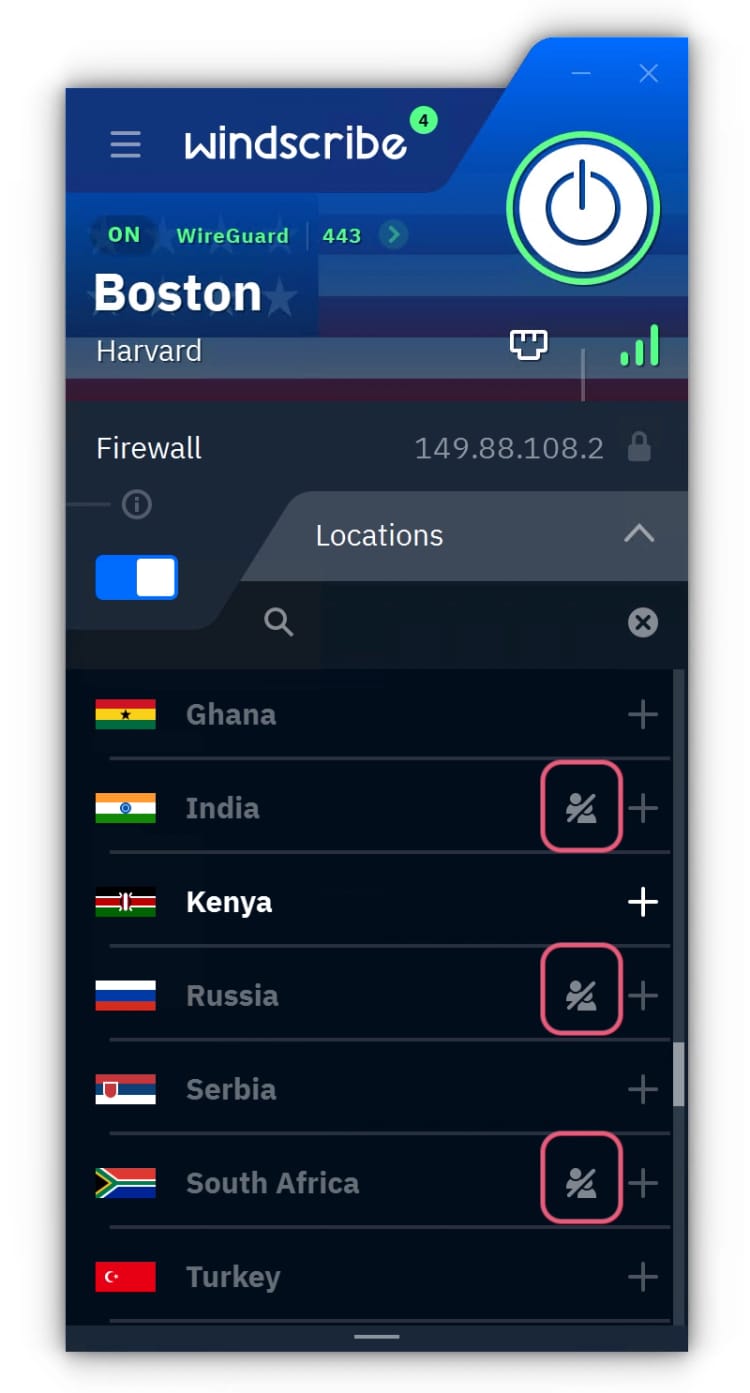
Windscribe labels the server locations that frown upon torrenting.
Windscribe does not specifically optimize any of its servers for P2P traffic. Instead, it allows users to torrent on every server in its network, covering 110 cities and 69 countries.
Windscribe has even published an article explaining how to torrent safely using its VPN. This level of transparency indicates that Winscribe is unlikely to change its P2P-friendly stance or restrict torrenters again.
How to Fix Windscribe Not Working for Torrenting
If you’ve followed our steps for torrenting safely but still experience IP leaks, then it might be due to improper torrenting practices, not Windscribe.
Here’s how to make sure Windscribe is working properly while torrenting:
- Test your Connection for leaks. Use our IP leak test tool to ensure you are not leaking your IP or DNS information while torrenting.
If no leaks are detected, you can download and upload torrent files without exposing you real IP address.
- Bind Windscribe to your torrenting client. This ensures torrent files will only download when you’re connected to a Windscribe server.
Follow these steps to bind a VPN to your torrenting client:
- Open your torrenting client, for this example, we are using qBittorrent.
- Select the cog icon at the top of the screen.
- Navigate to Advanced on the sidebar.
- Click the dropdown list next to Network Interface and take note of the options displayed before clicking cancel.
- Open the Windscribe app and connect to a server. We recommend connecting to a server in the country you are located to reduce speed loss.
- Return to qBittorrent and repeat the steps listed above. When you click the Network Interface dropdown list, select the option that was not shown before.
- Click Apply and Ok
- qBittorrent will now be bound to the IP address of the Windscribe server.
- Block your torrenting client from opening on startup. Torrenting clients may open as soon as your device turns on which risks exposing your IP address if you haven’t got a VPN connected.
Here’s how to prevent your torrent client from auto-launching:
- Open your torrenting client. For this example, we are using qBittorrent
- Open your settings. Go to Tools at the top of the screen and click Options…
- Find the desktop settings. Click on Behavior and scroll to Desktop
- Disable automatic start up. You can this by unticking the box Start qBittorent on Windows Start up
- Ensure your torrenting client has shut down completely. For most torrent clients, clicking the ‘X’ only minimizes the tab and does not close the client completely. This can cause the torrenting client to continue to run in the background and potentially expose your IP address.
To prevent this from happening on qBittorrent, click File > Exit.
Alternatives to Windscribe for Torrenting
If you need to torrent every now and again, and depending on the torrent file size, then the free version of Windscribe will probably be good enough. It’s free, safe to use, and won’t log your IP address.
However, if you want to torrent regularly with the fastest possible speeds and the best user experience, then there are better VPNs available.
Here’s how the paid version of Windscribe compares to other top torrenting VPNs:
We’ve evaluated each alternative to Windscribe in greater detail below:
1. Private Internet Access: Best VPN for Torrenting Overall

| Pros | Cons |
|---|---|
| Fast average bitrate for file-sharing | Port forwarding isn’t allowed on US servers |
| Port forwarding feature | Apps can be confusing for beginners |
| Verified no-logs VPN with regular transparency reports | Port numbers are randomly assigned |
| Cheap on long term-plans | US jurisdiction |
| Dependable kill switch & IP leak protection | |
| Diskless servers |
PIA outperforms Windscribe in every P2P testing metric. Unlike Windscribe, PIA is a genuine no-logs VPN which ensures your torrenting activity can never be linked back to you.
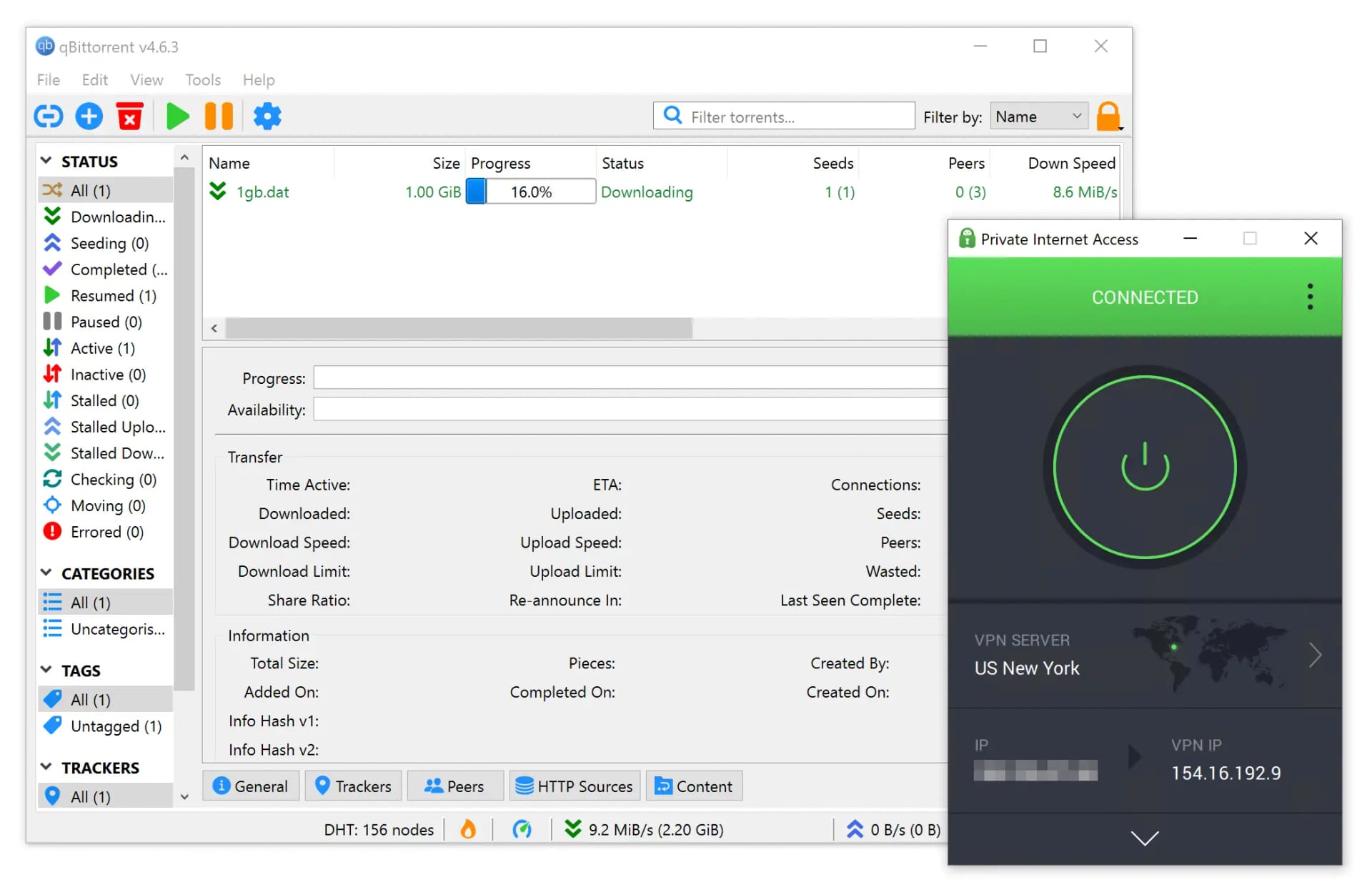
PIA performed best in our torrenting tests.
PIA is also much faster than Windscribe for torrenting and it’s less likely to experience any server congestion due to its large network of 18,651 P2P servers.
We found PIA much easier to torrent with than Windscribe, mostly due to its easy-to-configure port forwarding.
PIA is substantially cheaper than Windscribe too. It costs just $2.03/mo on its cheapest deal compared to $5.75/mo with Windscribe.
2. ExpressVPN: Beginner-Friendly Torrenting VPN

| Pros | Cons |
|---|---|
| Fast torrenting speeds | No port forwarding |
| Independently audited private logging policy | Expensive |
| Easy-to-use VPN apps | No transparency reports |
| 3,000 P2P-optimized servers | Kill switch issues on macOS |
| IP leak protection & effective kill switch |
Based on our experience, ExpressVPN is a more user-friendly option for torrenting than Windscribe.
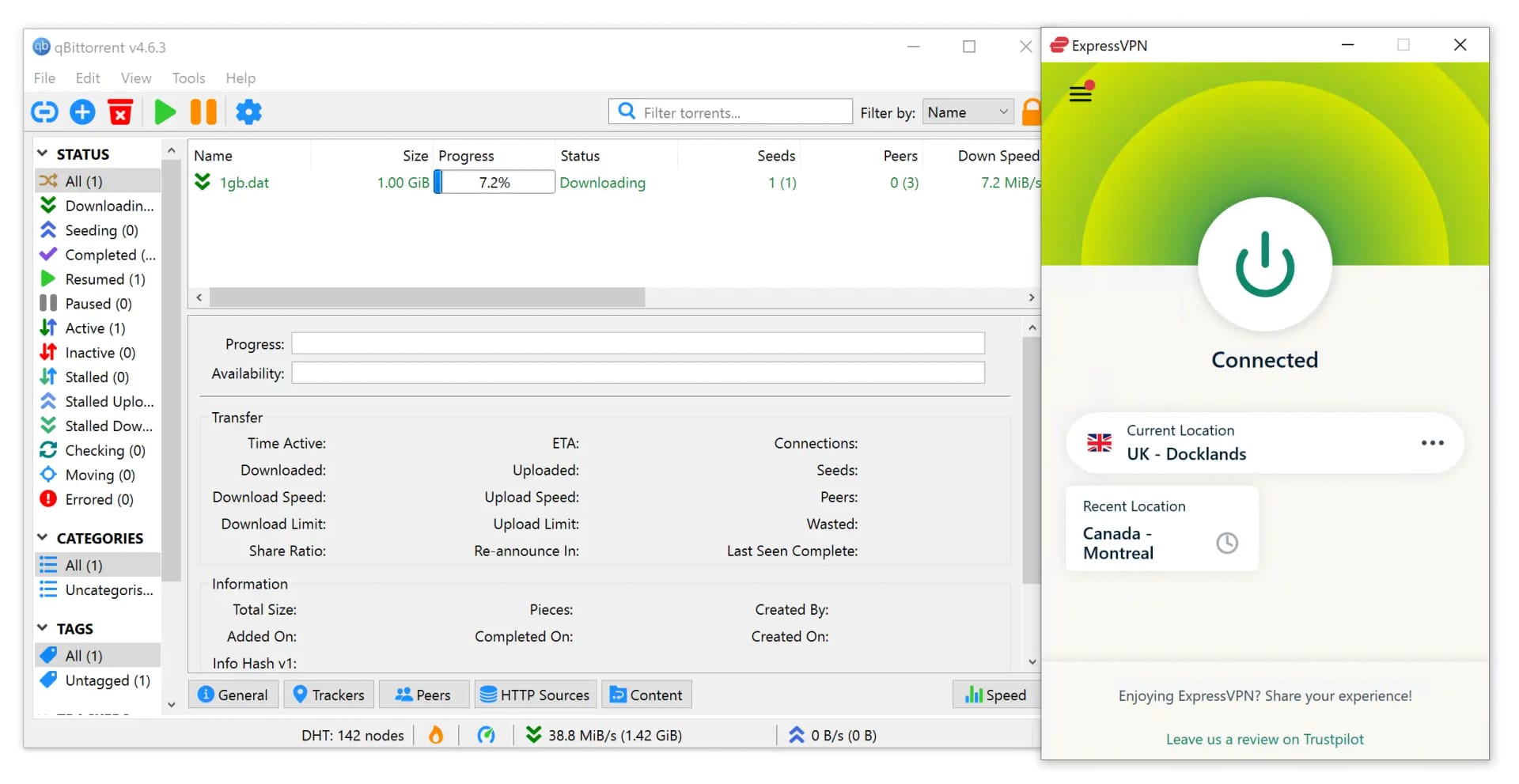
ExpressVPN is fully compatible with BitTorrent clients.
To begin torrenting with ExpressVPN, you just need to connect to a server and start downloading. Its kill switch and Lightway is enabled by default and all of its servers are optimized for P2P, removing any unnecessary setup time.
ExpressVPN has also carried out an independent audit of its logging policy to prove that it doesn’t collect any identifying data.
Despite its lack of port forwarding, ExpressVPN is much faster for file-sharing than Windscribe with an average bitrate of 9.4MiB/s.


