Privacy
Ranked #31 out of 61 VPNs for Privacy
AirVPN has a minimal logging policy which doesn't record any personally identifiable data. It's also a trusted VPN service with a strong record of over a decade without logging or security scandals. To improve its privacy rating, AirVPN needs to provide evidence of its zero-logs policy beyond what it claims in writing.
| Originating IP Address | No |
|---|---|
| Browsing Activity | No |
| Individual Connection Timestamps | No |
| Date of Last Connection | No |
| VPN Server IP | No |
| Device Information | No |
| Individual Bandwidth Usage | No |
| Account Information | No |
You can read AirVPN's full privacy policy on its website.
As shown above, AirVPN does not collect any identifying user data. It only temporarily logs your VPN server location which is then deleted once the VPN session ends. This is a far less intrusive logging policy than the majority of VPN services.
Plus, AirVPN’s diskless server network makes it impossible for the VPN to log any activity data beyond the end of the session.
It also supports anonymous payment methods, including Bitcoin, when signing up to the service.
AirVPN Needs Third-Party Verification
AirVPN’s logging policy is vague and lacks detail, so we contacted customer support for clarification.
We were informed it only collects ‘technical data’ for server maintenance purposes, but you can request for this to be deleted at any point.
We currently can’t substantiate this claim as AirVPN has not provided any real-world evidence of its no-logs policy.
Moving forward, we’d like to see AirVPN undertake an audit of its logging practices by an independent cybersecurity company. This would provide the necessary third-party verification and substantially improve AirVPN’s privacy rating.
Implementing a regularly updated warrant canary and publishing any law enforcement requests would also help to improve AirVPN’s transparency.
Trustworthy Ownership, but Troubling EU Jurisdiction
AirVPN has been around for over eleven years, formed in Italy in 2010 by a small group of activists and hackers, with the help of two lawyers. In that time it’s never faced any security scandals or been bought out by a larger company.
Originally it was operated by Iridium, a satellite communications company, but AirVPN took over in November 2012. Paolo Brini is listed as the current owner of AirVPN, which is operated from Perugia (Italy).
Even today, AirVPN is operated exclusively by activists and ‘security issues aware persons’. It’s still based in Italy, putting it within reach of EU data retention laws.
Its EU jurisdiction is particularly troubling and emphasises the need for third-party verification of AirVPN’s logging practices.
Streaming
Ranked #39 out of 61 VPNs for Streaming
AirVPN is simply not a good VPN for streaming. It almost never works with services like BBC iPlayer or Netflix, and when it does it requires lengthy trial and error to find the right server.
| Streaming Service | Works with AirVPN |
|---|---|
| BBC iPlayer (UK) | No |
| DAZN (Canada) | No |
| Disney+ (UK) | No |
| Hulu (US) | Yes |
| ITVX (UK) | Yes |
| Max (US) | No |
| Netflix (US) | No |
| Netflix (UK) | No |
| Prime Video (US) | No |
| Sky Go (UK) | No |
While certainly fast enough for buffer-free Full HD streaming, AirVPN doesn’t work with either Netflix or BBC iPlayer.
Because there are no AirVPN servers optimized for accessing streaming sites, it’s a case of trial and error, and we haven’t been able to unblock US Netflix for several months now.
It’s the same story with BBC iPlayer, which has always been inaccessible via AirVPN’s UK-based servers. These VPNs will stream BBC iPlayer, though.
Surprisingly, given the difficulty we’ve had accessing BBC iPlayer or Netflix, AirVPN was one of the few providers to work with Disney+ at its launc, which is great to see.
Thankfully, on AirVPN’s website there is a list of ‘blocked websites’ which users can check to see if the situation with these streaming sites ever changes.
Speed
Ranked #22 out of 61 VPNs for Speed
AirVPN performed well in our latest speed tests, especially compared to previous results. Using our dedicated 100Mbps connection, we recorded an average download of 94Mbps while connected to a same-city server and 92Mbps on a distant UK server. These speeds are fast enough for every data-intensive web activity, including torrenting, 4K streaming, and online gaming.
To determine AirVPN’s speed rating, we recorded the speed of the connection between our location and AirVPN servers around the world. In each instance, we calculated an average result from several weeks of speed testing.
Below is a table displaying AirVPN’s speed test results, in full:
Previously, AirVPN was one of the slowest premium VPN services, especially across longer distances. We can confirm that AirVPN has substantially improved its connection speeds. In fact, its average local download speed increased by 30% and its international connection to Germany by 67%.
While connected to a nearby New York server, our download speed decreased from 100Mbps to 94Mbps on average. This represents a speed loss of just 6% — an excellent result.
Despite its improvement, AirVPN is still not as fast as the leading VPN services. It’s particularly evident over longer distances, with AirVPN recording an average speed loss of 31% connecting to Australia, compared to just 1% for Hotspot Shield.
To make this clearer, you can use the chart below to see how AirVPN’s average international download speeds compare to the best VPNs available:
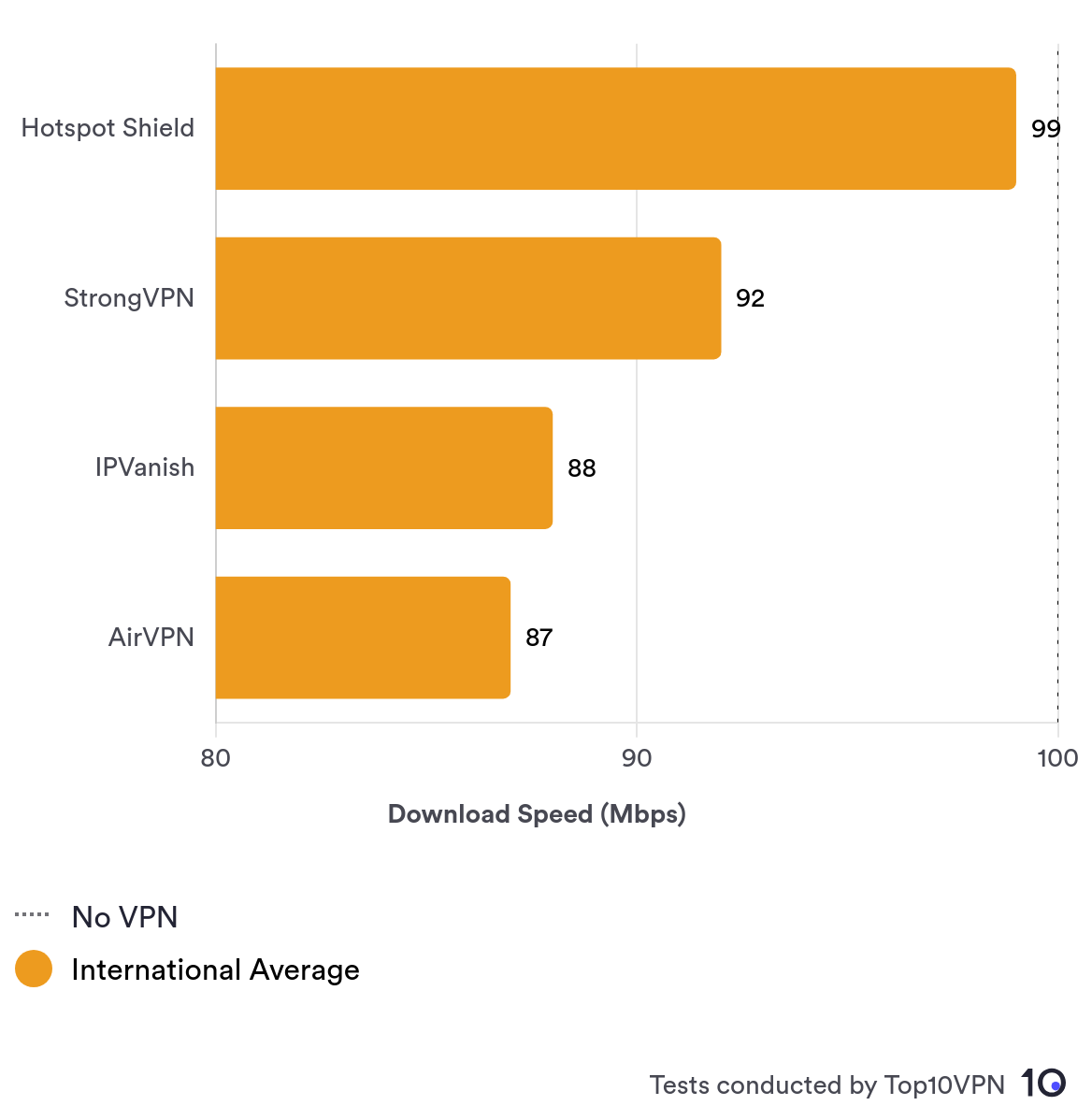
As you can see from above, AirVPN is almost as fast as the top VPNs but there’s still some disparity on international connections.
Security
Ranked #16 out of 61 VPNs for Security
With AES-256 encryption and the industry-standard OpenVPN protocol, AirVPN meets all our expectations for security.
| Independent Audit | No |
|---|---|
| VPN Kill Switch | Yes |
| Leak Protection | Yes |
AirVPN is a fantastic choice if pure privacy is your priority. Encryption is via top cipher AES-256 and the software runs on OpenVPN or WireGuard, which offer the best balance between security and performance.
The VPN kill switch is an essential feature to protect you in case of connection drops, and AirVPN also operates its own DNS servers, keeping your personal information confidential.

AirVPN’s protection against DNS, IPv6, and WebRTC leaks was also proven to be 100% effective in our latest tests.
Server Locations
Ranked #40 out of 61 VPNs for Server Locations
AirVPN has good server coverage for Europe and North America, but falls short when compared to other high quality VPN services.
| Continent | Countries with Servers |
|---|---|
| Europe | 15 |
| Asia | 3 |
| North America | 2 |
| South America | 1 |
| Oceania | 1 |
| Africa | 0 |
AirVPN offers one of the smallest server networks we’ve ever seen from a premium VPN service.
AirVPN only provides 200 individual VPN servers, which could lead to server congestion at busier times. Thankfully the ‘server load’ section on the app makes it easy to see which locations are approaching capacity.

AirVPN has 37 US VPN servers across 10 cities. Users in the US can choose from AirVPN servers in:
- Atlanta (5)
- Chicago (3)
- Dallas (10)
- Fremont (3)
- Jacksonville (1)
- Los Angeles (3)
- Miami (3)
- New York City (3)
- Pennsylvania (1)
- Phoenix (5)
AirVPN also has three city-level UK VPN servers (London, Maidenhead, and Manchester) and, three Canadian VPN servers (Montreal, Toronto, and Vancouver). Other countries with city-specific choices include Germany, Spain, and Sweden.
Europe has the best AirVPN coverage with 153 servers spread over 15 countries, while Asia is limited to Japan, and Singapore.
AirVPN used to maintain a Hong Kong server, but this was removed in July 2020 following escalation of China’s digital surveillance in the region.
South America is covered only by VPN servers in Brazil, while Africa is ignored by AirVPN altogether.
User Experience
Ranked #54 out of 61 VPNs for User Experience
AirVPN’s desktop VPN client, playfully nicknamed ‘Eddie’, is outdated, cluttered, and at times confusing. More tech-savvy VPN users will love the advanced features, but even the tech-literate may struggle with its interface.
The Eddie client is one of the least accessible we’ve reviewed.

AirVPN’s settings list is separated into tabs, each with loads of different options. This is where it could get confusing for less experienced VPN users, so we like that there’s an option to reset all settings to default just in case.

VPN server selection is way more difficult than it needs to be – the list is long and there’s no search feature. Even worse, each VPN server is named after a star, which gets frustrating after a while when all you want to do is choose a city and connect.
Torrenting
Ranked #10 out of 61 VPNs for Torrenting
AirVPN has great P2P speeds, as well as key advanced features like port forwarding and a kill switch. All this makes it a great choice for torrenting.
| Torrenting Attribute | AirVPN |
|---|---|
| Permits P2P Traffic | Yes |
| Average Download Bitrate | 9.7MiB/s (3% loss) |
| Countries with P2P Servers | 22 |
| Port Forwarding | Yes |
| Kill Switch | Yes |
| Logging Policy | No Logs |
AirVPN is, however, a strong choice for anonymous torrenting and P2P activities. One of the best we’ve seen.
Its good download speeds and impressive upload speeds, minimal logging policy and suite of advanced privacy tools (including a VPN kill switch) make it ideal for P2P activity.
Advanced torrenters will also like that AirVPN allows port forwarding on up to 20 ports simultaneously, to speed up transfers even more.
You can do this in the ‘Client Area’ of the AirVPN website. Read more about AirVPN’s remote port forwarding here.
Device Compatibility
AirVPN has native apps for Windows, Mac, Android and Linux. Unfortunately, using the VPN on iOS requires manual configuration through a third-party client.
| Windows | Yes |
|---|---|
| Mac | Yes |
| iOS | Manual Setup Only |
| Android | Yes |
| Linux | Yes |
| Amazon Fire TV | Yes |
| Android TV | No |
| Apple TV | No |
| Router | Manual Setup Only |
| Chrome | No |
AirVPN offers a native VPN app for the Amazon Fire TV and Fire TV Stick. It can also be used with a range of other games consoles and streaming devices either by connecting them to a configured router or sharing the VPN connection from another device running the software.
There are no manual set-up or troubleshooting guides for any of these devices, but you can find lots of useful hints and tips in AirVPN’s online forums.
There is an AirVPN setup guide for iOS, however, it requires installation of third-party OpenVPN software. We advise iOS users to use VPNs with custom apps for iPhone or iPad instead.
AirVPN is also supported on DD-WRT, pfSense, Tomato, and AsusWRT routers, but again has to be manually installed and configured. This means AirVPN isn’t a very good choice if you want a plug-and-play VPN service.
You can have up to five simultaneous connections, too. Other providers offer more, but this should cover most people’s devices.
Browser Extensions
AirVPN unfortunately doesn’t offer any browser extensions for Google Chrome or Mozilla Firefox, which is hardly surprising given its lack of native apps for a broad range of devices. Some of its rivals, such as ExpressVPN, offer full-featured VPN extensions for all popular browsers.
Additional Features
Though technical, AirVPN isn’t as fully-featured as leading VPNs. It includes split tunneling and Tor over VPN, but we were unable to use multi-hop servers, an ad blocker, or a dedicated IP feature.
| Additional Feature | AirVPN |
|---|---|
| Split Tunneling | Yes |
| VPN Obfuscation | Yes |
| Multi-Hop Servers | No |
| Dedicated IP | No |
| Ad Blocker | No |
Split Tunnelling Works but Is Difficult to Set Up
AirVPN’s desktop and mobile apps support split tunneling, which is a useful feature for routing specific traffic through the VPN tunnel.
That said, we found it harder to set up split tunneling on AirVPN than on other VPNs. We had to input specific IP addresses to tunnel, whereas most VPNs simply require you to designate apps.
On Android, at least, AirVPN allows app-based split tunneling.
Tor Over VPN
You can use AirVPN to access the Tor browser, giving you an extra layer of encryption should you need it.
Works in China but Needs Manual Configuration
Currently, the only way to connect to a VPN server in China is to use the OpenVPN protocol over SSL, which encrypts your OpenVPN ‘fingerprint’ to make it undetectable. This is simple enough to do on desktop but more complex on mobile.
If you want to connect out from China on mobile devices using AirVPN you’ll have to install OpenVPN files and do some manual configuration – there are step-by-step guides on the website to walk you through the process.










