Privacy
Hotspot Shield can not be trusted to protect your online privacy. It logs your bandwidth usage, connection timestamps, browsing activity, account information, and even your original IP address. The most sensitive data is aggregated and stored only for the duration of your VPN session, but this is still far too invasive, especially as Hotspot Shield is based in the US – a founding member of the Five Eyes alliance.
| Originating IP Address | Yes |
|---|---|
| Browsing Activity | Yes |
| Individual Connection Timestamps | Yes |
| Date of Last Connection | No |
| VPN Server IP | No |
| Device Information | Yes |
| Individual Bandwidth Usage | Yes |
| Account Information | Yes |
You can read Hotspot Shield's full privacy policy on its website.
As you can see, Hotspot Shield keeps logs — a lot of which are sensitive and identifiable, including your real IP address.
Hotspot Shield justifies logging your IP address on the basis that it is only for the duration of your VPN session. But it’s not necessary to store this information at any time. VPNs like Private internet Access and Mullvad prove this.
Hotspot Shield also logs your bandwidth usage, connection timestamps, VPN server location, and originating location — and it keeps these logs indefinitely.
Your browsing data is recorded, but in an aggregated form, which means it cannot be linked to your specific account.
Hotspot Shield Free is even less private, as using it means sharing your personally identifiable data with third-party advertisers.
Owned by Aura, Based in the US
Hotspot Shield is now owned by a company called Aura. This is a US-based company, where there are intrusive privacy laws. US authorities can compel Aura to retain and share its users information.
The US is also a founding member of the Five Eyes network of countries that work together to collect, share, and analyze mass surveillance data. None of this is good for privacy. Ideally, Hotspot Shield would be based in a place where there are no data retention laws, like the British Virgin Islands or Switzerland.
No Longer Releases Transparency Reports
Hotspot Shield used to release transparency reports detailing the law enforcement requests it receives and how it responds to them. This built trust and evidenced its safe logging claims. However, Hotspot Shield has not released a transparency report since 2019.

HSS last published a transparency report in 2019, under different ownership.
With no transparency reports and no independent audit, there is no evidence to support Hotspot Shield’s privacy protection claims and therefore it cannot be wholly trusted.
Hotspot Shield’s Controversial History
There have been a number of controversy’s surrounding Hotspot Shield:
-
- In 2016, a CSIRO report highlighted some questionable practices by Hotspot Shield. The Android app was “injecting JavaScript codes for advertising and tracking purposes.” This meant Hotspot Shield was using tracking codes to collect information about users and sell the data to advertisers.
- In 2017, the Center for Democracy and Technology (CDT) accused Hotspot Shield’s free version of “unfair and deceptive practices.” Essentially, Hotspot Shield had overstated the privacy and security benefits of its VPN, even arguing that collecting your IP address is not personal information.

An excerpt from the complaint made against Hotspot Shield by the CDT.
- In 2018, an independent researcher found and reported a bug with Hotspot Shield, showing that users’ personal data had been leaked, including location and Wi-Fi name. Hotspot Shield eventually acknowledged the accuracy of this reporting.
It’s hard to trust a company with such a checkered history. However, Hotspot Shield has since come under new ownership and its privacy policy has been revamped. It now clearly shows users what data the VPN does and does not collect, and how the free app is used for advertising.
Overall, based on Hotspot Shield’s current logging policy, its US jurisdiction, its refusal to provide transparency reports or audits, and a history of selling user data, we are forced to say that Hotspot Shield cannot be 100% trusted to protect your privacy.
Streaming
Hotspot Shield Premium unblocks most major geo-restricted streaming services, including US Netflix, Hulu, HBO Max, Disney+, and Amazon Prime Video — but you might need to try a few servers before finding one that works. British TV is also accessible via its UK server. However, Hotspot Shield Free doesn’t unblock any streaming services at all.
| Streaming Service | Works with Hotspot Shield Basic | Works with Hotspot Shield |
|---|---|---|
| BBC iPlayer (UK) | No | Yes |
| DAZN (Canada) | No | No |
| Disney+ (UK) | No | No |
| Hulu (US) | No | Yes |
| ITVX (UK) | No | Yes |
| Max (US) | No | Yes |
| Netflix (US) | No | Yes |
| Netflix (UK) | No | Yes |
| Prime Video (US) | No | Yes |
| Sky Go (UK) | No | Yes |
Unblocks Most Global Streaming Sites
Our streaming tests show that Hotspot Shield Premium works to access most geo-blocked streaming sites, including 6 Netflix libraries, (including the US) HBO Max, Hulu, and Amazon Prime Video.

You can watch Hulu and other US streaming sites using HSS Premium.
It’s also useful for watching British TV on sites like BBC iPlayer, ITVX, and Channel 4. However, Hotspot Shield does not with Hotstar. This is disappointing as the best VPNs for streaming unblock every platform.
Hotspot Shield Free Does Not Unblock Streaming Sites
Hotspot Shield Free performs very poorly as a streaming VPN. We tested it with every major streaming site and it failed to unblock all of them. For a free streaming VPN, we recommend Windscribe Free instead.
Speed
Hotspot Shield is the gold standard when it comes to VPN speed. It’s the fastest VPN we’ve tested, with almost no speed difference between a Hotspot Shield VPN connection and your normal internet. This is the case wherever in the world you connect to. UHD (4K) is streamed without buffering, ping is very low, and files can be shared quickly. Hotspot Shield Free is also very fast, but is limited to four server locations.
We assessed the impact that Hotspot Shield has on our normal 100Mbps internet speed by connecting to servers in six continents. Here are the results in full:
As you can see, there is almost no difference between your normal internet connection and a Hotspot Shield connection, regardless of which server we connected to. This is very impressive.

Hotspot Shield’s download speeds were exceptionally fast in our tests.
Connecting to a UK connection, we experienced a speed loss of 1%. For long-distance connections, it does not get better than that. In fact, our biggest speed loss came from connecting to Brazil, where we only experienced a 63% drop from our normal internet.
To put these results in context, use the bar chart below and compare Hotspot Shield’s speeds to other fast VPNs, including ExpressVPN, NordVPN, and Hide.me:
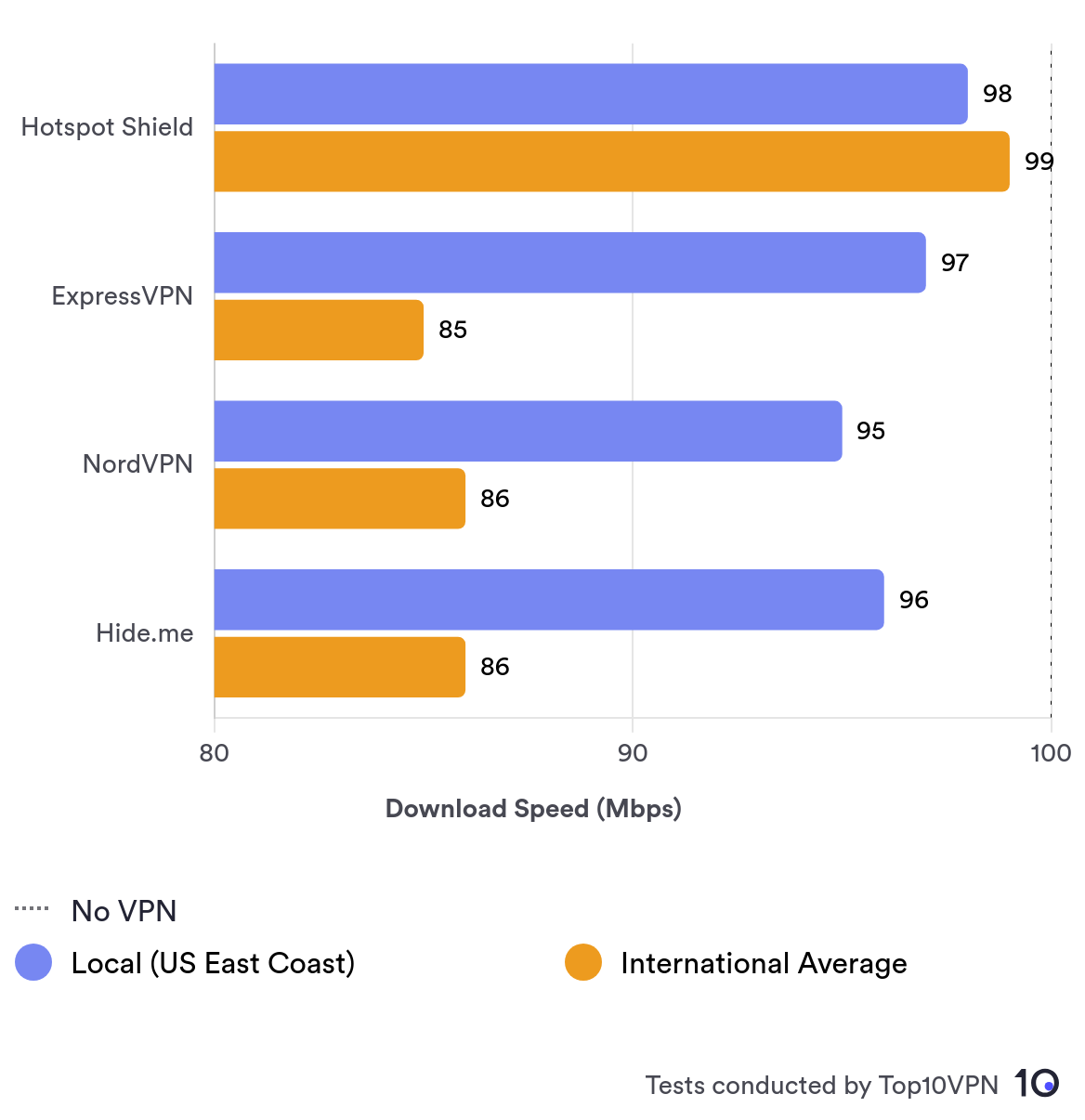
Hotspot Shield achieves these speeds through its exclusive connection protocol, Hydra VPN. This protocol is designed to fix latency issues with other protocols, like OpenVPN.
Hotspot Shield Free Is Also Fast
Hotspot Shield Free is just as fast as the Premium version, but it’s limited to four servers.
For example, Hotspot Shield Free’s local New York connection was identical to the Premium version, and connecting to a long-distance server in the UK was the same – we saw speeds of 97Mbps.
Hotspot Shield Free and Premium only seriously differed in our tests when connecting to the US West Coast, where we picked up speeds of 72Mbps, which is considerably slower compared to the Premium version’s result of 100Mbps.

We tested both versions of Hotspot Shield on our own unbiased speed test tool.
Hotspot Shield’s Low Latency Is Good for Gamers
Hotspot Shield’s record speeds and low ping make it a good VPN for gaming, too. This is particularly true on its mobile apps, which come with gaming-optimized servers.
Connecting to a local server, we saw a ping time of 6ms. This allowed us to play online games while connecting to a VPN without any lag.
Security
Despite its privacy shortcomings, Hotspot Shield is safe to use from a security standpoint. It comes with an industry-standard security suite, including the AES-256 encryption cipher and the leading connection protocol, WireGuard. However, there is no kill switch on macOS, and the browser extensions leak identifying data.
| Independent Audit | No |
|---|---|
| VPN Kill Switch | Yes |
| Leak Protection | No |
WireGuard, IKEv2 & Hydra Protocols Available
Hotspot Shield includes the common WireGuard and IKEv2 protocols, but also its own proprietary protocol called Hydra (formerly Catapult Hydra).
Hydra was developed by Hotspot Shield to deliver super fast speeds, and our speed tests show that it works. In terms of security, Hydra is safe: it is based on TLS 1.2. and uses 128-bit AES encryption, 2048-BIT RSA certificates for server authentication, and incorporates perfect forward secrecy.

Hotspot Shield comes with a number of different protocols ands security settings.
However, the problem with closed-source proprietary technology like Hydra is that there’s no way for independent experts to examine it. Hotspot Shield claims the code is assessed by experts from cybersecurity firms like BitDefender and McAfee. If you trust this, you should use Hydra without concern. If not, it’s better to use WireGuard.
We typically recommend WireGuard or OpenVPN, as they are secure and open-source. But Hotspot Shield does not include OpenVPN in its list of protocols, preferring to push its Hydra protocol.
Hotspot Shield Passed Our Encryption Test
We tested to see whether Hotspot Shield actually encrypts your traffic by running it through the packet-sniffing tool, Wireshark. If Hotspot Shield did not encrypt our data, Wireshark would show the websites we visited.
However, as you can see in the image below, our test found that all ingoing and outgoing network packets were encrypted, and none of the websites we visited were decipherable.

Hotspot Shield successfully encrypts all of your network traffic.
No IP, DNS, or WebRTC Leaks
We tested the Hotspot Shield apps using our in-house tool to check for data leaks. The results came back safe: no IP, DNS, or WebRTC leaks were recorded and our real IP address remained hidden throughout.
However, Hotspot Shield does not support IPv6 traffic, so you run the risk of exposing your personal data on IPv6 connections. Other VPNs like Hide.me have come up with a dual-stack solution to this issue, and others like Surfshark simply block IPv6 traffic to prevent leaks.
Browser Extensions Failed Our Leak Test
While the Hotspot Shield apps came back leak-free, the same isn’t the case for its Chrome browser extension. Our tests showed that the Chrome extension leaks DNS requests – even with the WebRTC leak blocker enabled.

Hotspot Shield’s browser extension leaks WebRTC.
This means that your ISP can still see the websites you visit when connected to the Chrome extension. We caution against using Hotspot Shield’s browser extension.
No Kill Switch on macOS
Hotspot Shield does not have a kill switch for macOS – not even an automatic one running in the background. We tested it with our kill switch test tool and found that our real IP address was exposed whenever we changed servers or caused an unexpected internet disconnection.
Thankfully, the kill switch works perfectly on other apps. Although, you should be aware that it’s not switched on by default
Server Locations
Hotspot Shield has lots of server choices, with 1,800 virtual servers in 80 countries. The network is less Western-centric than most other VPN services, with South America, the Middle East, and Asia relatively well represented. Still, other VPNs like ExpressVPN offer more IP addresses in a greater number of countries. Hotspot Shield Free, on the other hand, is restricted to only four countries.
| Continent | Hotspot Shield Basic Countries with Servers | Hotspot Shield Countries with Servers |
|---|---|---|
| Europe | 1 | 40 |
| Asia | 1 | 21 |
| North America | 1 | 6 |
| South America | 0 | 9 |
| Africa | 0 | 3 |
| Oceania | 0 | 2 |
Like all VPNs, most of Hotspot Shield’s servers are situated in North America and Europe. However, there are more options in Asia, the Middle East, and Africa than usual. It’s refreshing to see servers in countries like Algeria, Bhutan, Pakistan, Nepal, and Peru.
There are city-level options in seven countries, including Australia, Canada, France, Italy, Spain, the UK, and the US.
It’s a shame that Hotspot Shield’s city servers are all in Western countries, but it’s still a good number of city server options, especially in the US, where there are 25 available cities.

Hotspot Shield has a large and diverse server network.
Hotspot Shield does not disclose how many individual IP addresses it maintains, but it’s able to offer IP addresses in various parts of the globe because it uses virtual servers. This means it doesn’t have physical hardware in the country, but it’s still able to unblock geo-restricted content.
Hotspot Shield shares its server network with Betternet, TouchVPN, and VPN360. This is odd, as it means that the server network is getting used by many more users, potentially leading to congestion. Furthermore, as a paying Hotspot Shield subscriber, it seems unfair that free VPNs have access to the same network.
Hotspot Shield Free Limited to Four Countries
Hotspot Shield Free’s server network is a lot smaller than the Premium version. It has servers on the US East Coast (New York), US West Coast (Los Angeles), UK, and Singapore.
This is very limited, well below the 10 free countries on offer from Windscribe Free.
User Experience
Hotspot Shield’s applications are a pleasure to use due to its simple interface and sleek design. Nothing is complicated, and the apps are mostly consistent with each other in terms of features and design. However, we encountered far too many CAPTCHAs while testing the VPN, and the macOS app is lacking the same customization and shortcut options available on Windows.
Hotspot Shield’s apps are simple, well designed, and mostly consistent across devices.
Here’s an overview of our experience using Hotspot Shield on different devices and operating systems:
Desktop & Laptop (Windows & macOS)
Hotspot Shield is more customizable on Windows than on macOS, with options for auto-connect, minimization, and start on launch.
There are also useful shortcut options available on Windows, such as for VPN connection and disconnection (Ctrl + Shift + C). This is a rare feature that makes the user experience more efficient.

The macOS app has none of these features and is a lot more minimal. It consists of a main connect button, a list of servers, and a settings menu that includes protocol choices and split tunneling. Outside of split tunneling, there are no customization options and you cannot resize the window.
This might appeal to users who want a simple click-and-protect experience, but seasoned users wanting to full control of their experience might want to consider the Windows version, or a different VPN altogether.
Neither app is complicated, and both feature useful split tunneling (on the Hydra protocol only).
Mobile (iPhone & Android)
Hotspot Shield’s mobile apps are even more simple than its desktop clients, with a large connect button, a server list, and an identical settings menu.
The biggest difference between the desktop and mobile apps is the inclusion of streaming and gaming servers on mobile.
The iOS and Android apps are almost exactly identical. They are equally smooth and easy to use.

The only difference is the addition of Always-On VPN on iOS, which is a technical feature that ensures you don’t use apps or visit websites without the protection of Hotspot Shield.
Lots of CAPTCHAs
We ran into a lot of CAPTCHAs when browsing the web with Hotspot Shield. CAPTCHAs occur when a VPN does not refresh its IP addresses and their overuse gets flagged as suspicious. Frequently proving your humanity gets tiresome quickly, and we found ourselves getting frustrated.
Hotspot Shield should update its IP address list. Having the option to acquire a dedicated IP address would also prevent this, but this is currently not available in any of Hotspot Shield’s subscription plans.
Torrenting
While P2P traffic is permitted on all of Hotspot Shield’s servers, we are concerned about the VPN’s intrusive logging policy and the absence of a kill switch on macOS. Its average download bitrate is much slower compared to other VPNs, and there’s no port forwarding option.
| Torrenting Attribute | Hotspot Shield Basic | Hotspot Shield |
|---|---|---|
| Permits P2P Traffic | Yes | Yes |
| Average Download Bitrate | 5.3MiB/s (47% loss) | 4.3MiB/s (57% loss) |
| Countries with P2P Servers | 3 | 80 |
| Port Forwarding | No | No |
| Kill Switch | Yes | Yes |
| Logging Policy | Excessive Logs | Excessive Logs |
Hotspot Shield openly endorses torrenting on its service, but we don’t recommend it due to the VPN’s slow average download bitrate, its intrusive logging policy, and the absence of a kill switch on macOS. Torrenting with Hotspot Shield is not without risk.
When testing Hotspot Shield with torrent clients like qBitTorrent and uTorrent, we recorded an average download bitrate of 4.3MiB/s. This is a low result that can lead to slow file-sharing, especially when compared to the top-rated torrenting VPNs.

Hotspot Shield Premium allows you to torrent while using the VPN.
From a privacy standpoint, we are concerned by Hotspot Shield’s intrusive logging policy that collects lots of user data. We have no idea how many DMCA requests Hotspot Shield receives and responds to, since it has stopped publishing transparency reports.
Furthermore, there is no kill switch on macOS, so your real IP may get accidentally exposed. Finally, Hotspot Shield does not offer port forwarding — another reason to avoid it if you’re an advanced torrenter.
Device Compatibility
Hotspot Shield Premium is available as a VPN app on most major devices and platforms, including macOS, Windows, iOS, and Android. It also has apps for Android TV, Fire TV Stick, and Linux. There is a five-device limit to each Hotspot Shield subscription, which is less than leading VPNs like Surfshark and PIA. Unfortunately, there is no Smart DNS and the free version is limited to one-device only.
| Windows | Yes |
|---|---|
| Mac | Yes |
| iOS | Yes |
| Android | Yes |
| Linux | Yes |
| Amazon Fire TV | Yes |
| Android TV | Yes |
| Apple TV | No |
| Router | No |
| Chrome | Yes |
You can install and connect to Hotspot Shield on up to five devices at the same time. This is the industry norm, but competitors like Surfshark, PIA, and IPVanish go further and have no device limit
However, Hotspot Shield does not have a Smart DNS option to make watching geo-restricted content on streaming devices and games consoles even easier. For this, you should look at MediaStreamer by ExpressVPN.
Browser Extensions
These extensions are easily and freely added to your browser. They spoof your location and can block ads, cookies, malware, and trackers.
However, unlike the full VPN app, browser extensions won’t encrypt your whole web traffic – just the traffic of the browser it’s installed on.

Hotspot Shield’s browser extensions have a number of features but leak data.
One unique extension feature is called ‘Sword’, which feeds fake web activity to trackers. There’s also an Auto Protect and Bypass list, which lets you list the websites that do or do not get automatically encrypted. This feature can be found in ‘Browser Settings’ of the extension’s main settings menu, which then opens up a browser tab.
However, we caution against using these extensions as our security tests showed that they leak your data.
Strangely, Hotspot Shield no longer offers a Firefox extension, despite having one previously (it was even one of the best in our testing).
Technically Hotspot Shield’s browser extension can also be installed on Opera browsers via the Chrome web store, however when we tested it we found it did not work properly.
Additional Features
Hotspot Shield offers almost no additional features except for split tunneling and live chat support. We’d like to see an ad and tracker blocker, multi-hop servers for additional security, and a more reliable anti-censorship mode. These missing features put HSS well behind the competition.
| Additional Feature | Hotspot Shield Basic | Hotspot Shield |
|---|---|---|
| Split Tunneling | No | Yes |
| VPN Obfuscation | Yes | Yes |
| Multi-Hop Servers | No | No |
| Dedicated IP | No | No |
| Ad Blocker | No | No |
Not Reliable Against Censorship
Unlike other VPN websites, we actually test VPNs against the most sophisticated web censorship in the world: The Great Firewall of China.
Using our server in Shanghai, we can report that, over a yearly period, Hotspot Shield has only worked to access the free internet within China 14% of the time.
This is surprising, as Hotspot Shield claims to have obfuscation technology for its proprietary Hydra protocol, designed to make VPN traffic look like normal web traffic and bypass blocks.
It’s possible that Hotspot Shield will work in countries where web censorship is less aggressive, like Russia and Iran. However, our data tells us that there are more dependable VPNs available.
Astrill VPN, for example, has a 100% success rate for bypassing Chinese censorship and it remains the best VPN for China.
On the flip side, if you want to connect into China and use the Chinese internet, Hotspot Shield is one of the few services that has a virtual China server location that gives you a Chinese IP address.
Live Chat Support Is Reserved for Paying Customers
Hotspot Shield offers around-the-clock live chat support with well-informed and timely responses. This is by far the best way to get your questions answered and problems resolved. However, you have to be a paying subscriber to benefit from this feature.
This makes asking simple questions a slow process, as you’re forced to login with your account details.
Hide.me and Surfshark offer useful live-chat without the need to prove your subscription. Hotspot Shield could at least offer a chatbot for quick and interactive support.
You should be able to find answers to basic questions in Hotspot Shield’s knowledge base and FAQs section, which is fairly comprehensive and simple to navigate.
Beyond this, Hotspot Shield’s customer support system is minimal, with no video guides available or online community. It’s well behind the easy-access, expert-driven support of VPNs like Hide.me and ExpressVPN.
Features We'd Like to See
We’d like to see Hotspot Shield bolster its security and privacy credentials. Here are some features it could add to do so:
- Dedicated IP addresses to combat the frequency of CAPTCHAs.
- Multi-hop (Double VPN) servers for extra protection.










