Privacy
Ranked #24 out of 61 VPNs for Privacy
VPN.AC logs your original public IP address, session timestamps, and your total bandwidth transferred. Importantly, this information is only stored for the duration of your session. This makes the logging policy slightly more acceptable, but still isn't the best. We want to see VPN.AC commission a third-party audit to prove its deleting data after each session. Its Romanian jurisdiction is also safe.
| Originating IP Address | Yes |
|---|---|
| Browsing Activity | No |
| Individual Connection Timestamps | Yes |
| Date of Last Connection | No |
| VPN Server IP | No |
| Device Information | No |
| Individual Bandwidth Usage | Yes |
| Account Information | No |
You can read VPN.AC's full privacy policy on its website.
VPN.AC is incorporated in Romania, owned by a company called Netsec Interactive Solutions. It even lists its full address on its website and LinkedIn profile page: 76 Calea Dumbravii Street, 550399, Sibiu, Romania.
Romania is a solid choice of base for a VPN. While it’s located within the EU, data retention is considered illegal by Romanian courts.
When the Romanian government introduced the EU’s 2006 Data Retention Directive, in 2009 the Constitutional Court of Romania (CCR) stated these laws were an unconstitutional violation of Romanian citizens’ rights to privacy.
As a result, Romania is the only EU country to have successfully thrown out the EU’s data retention laws.
Streaming
Ranked #8 out of 61 VPNs for Streaming
VPN.AC works with a range of different streaming sites from around the world, including Amazon Prime Video US, BBC iPlayer, Disney+, ITV Hub, All 4, and YouTube. However it can only unblock the US Netflix library, which is a disappointment. HBO Max and Hulu are accessible, but only via the browser extension.
| Streaming Service | Works with VPN.AC |
|---|---|
| BBC iPlayer (UK) | Yes |
| DAZN (Canada) | No |
| Disney+ (UK) | No |
| Hulu (US) | Yes |
| ITVX (UK) | Yes |
| Max (US) | Yes |
| Netflix (US) | Yes |
| Netflix (UK) | No |
| Prime Video (US) | Yes |
| Sky Go (UK) | No |
How much use you’ll get out of VPN.AC for streaming depends on where you are in the world. It does a great job of unblocking all three major UK-based services: BBC iPlayer, ITV Hub, and All 4. We found it worked on any UK server and any protocol.
This isn’t very useful if you live in the UK, but is brilliant if you don’t.
It’s also pretty good for unblocking US streaming sites: it works for US Netflix, Amazon Prime Video US, and Disney+’s US library.
Getting it to work with some of them isn’t straightforward, though. To access Disney+ we had to use the OpenVPN XOR protocol.
With VPN.AC connected to a US server we weren’t able to log into Netflix. But, if we logged in with the VPN disconnected, then connected to a US server once signed in, it worked fine.

In this example we’re connected to a German VPN.AC server but still accessing US Netflix.
VPN.AC also seems to use US Netflix as a general fallback for whenever the VPN is connected. This means that, while it failed to unblock any other Netflix region, it unblocked US Netflix no matter what server we were connected to – regardless of the region.

After a long time on a black screen, Hulu would also sometimes show us error code P-DEV322.
It looked like it was going to work with Hulu, as it allowed us to log in and select a show to watch, but the screen would simply remain black with nothing playing.
HBO Max was similar. We could log in, but it was unable to play anything. It showed us a couple of error codes we’d never seen before: e09e07e0-b551-4356-8799-f4c0210111cc (Something Went Wrong) and simply a generic “Can’t Play Title.”

HBO Max’s error code doesn’t tell you what went wrong, but it’s safe to say it’s related to using a VPN.
However, we then tested those two services while connected to the VPN.AC Chrome browser extension. This time, it successfully unblocked both. The same thing happened with the Amazon Fire TV app, too.

Hulu streamed with no issues when using the Chrome extension – here we show it working in the Opera GX browser.
Speed
Ranked #42 out of 61 VPNs for Speed
Based on our 2025 speed tests, VPN.AC's international speed performance has improved, but still doesn't compete with top VPNs like Hotspot Shield or IPVanish. We saw a disappointing average speed loss of 23% on international connections. Despite this, VPN.AC's local download speeds are great, reaching up to 94Mbps on our 100Mbps internet connection.
Here are the speeds we recorded while using VPN.AC on a 100Mbps baseline connection:
As expected, VPN.AC’s speeds suffer when connected to servers in other continents. For example, our download speeds dropped to 68Mbps on a connection to Japan from the US.
But closer to the US, we only saw a slight drop in speeds to 94Mbps when connected to a local server in New York.
We consider a download speed drop of 5% while connected to a nearby server to be negligible. You should be able to turn it on and forget about it, browsing the internet, downloading files, and streaming just like normal.
To put these VPN.AC’s speed test results in context, you can compare its speeds to other top VPNs in the bar chart below:
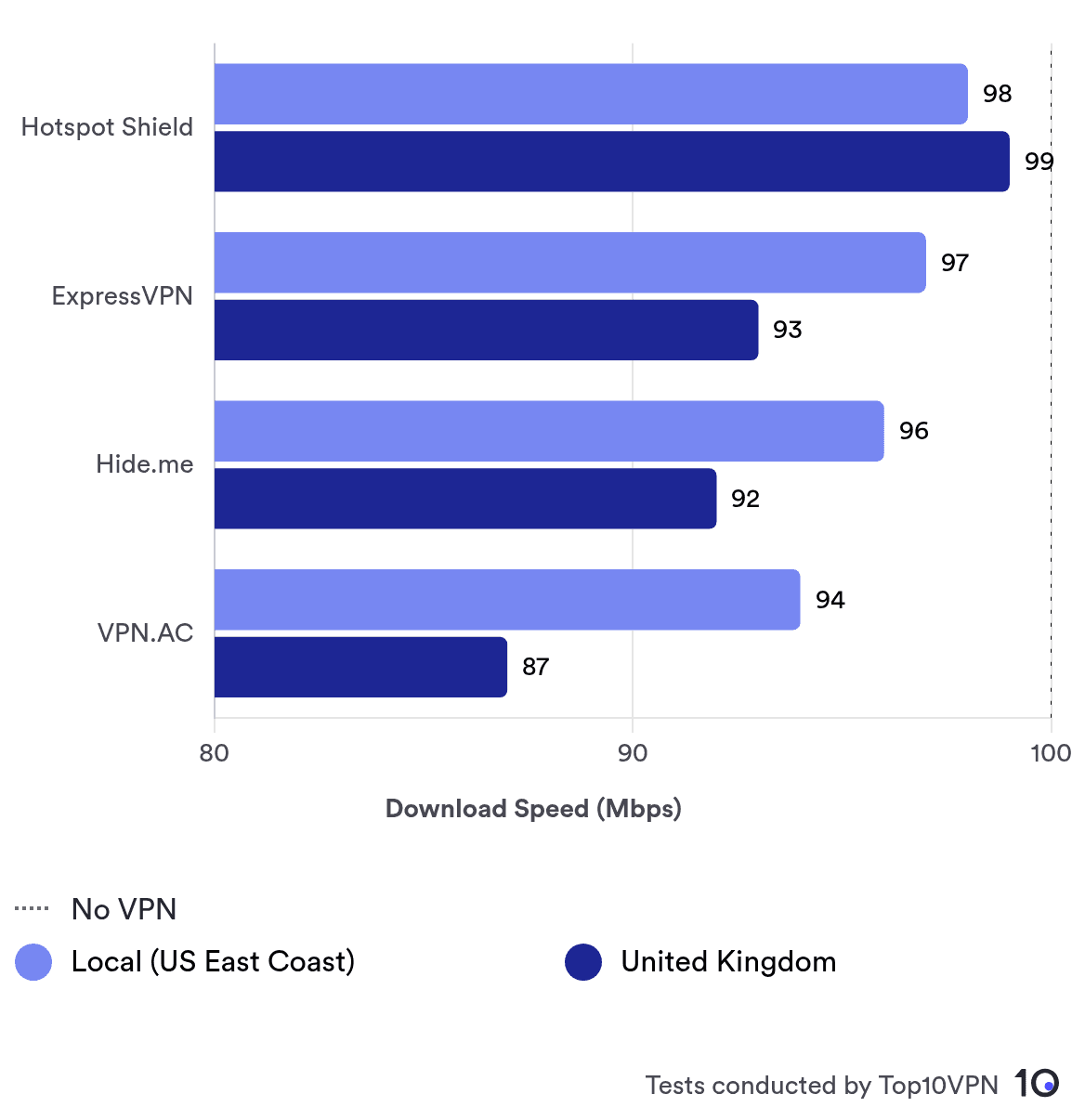
High Ping Times
VPN.AC has abnormally high local and international ping times, which make it a bad choice for online gaming.
We recorded up to 40ms on a local connection, putting it in the worst 10% of VPNs for latency.
This isn’t surprising, though, as VPN.AC has historically had higher ping times compared to other top-tier gaming VPNs like ExpressVPN and NordVPN.
Security
Ranked #30 out of 61 VPNs for Security
VPN.AC’s main weakness is the absence of WireGuard, a modern protocol known for its speed and minimal data usage. Without it, we recommend opting for OpenVPN with AES-256 encryption to secure your web traffic. While the VPN’s kill switch passed our tests on Windows, Android, and iOS, it failed on macOS, which is a critical oversight. To improve its security, VPN.AC could undergo independent audits and make its app code open-source.
| Independent Audit | No |
|---|---|
| VPN Kill Switch | Yes |
| Leak Protection | Yes |
WireGuard may be well on its way to becoming the dominant protocol in the VPN industry, but there’s still nothing wrong with OpenVPN.
Trustworthy, fast, and safe, OpenVPN is VPN.AC’s protocol of choice. On most platforms it actually offers four variants: ECC, 256-bit, 128-bit, and XOR. Here’s how they differ:
|
OpenVPN ECC |
Uses 128-bit AES encryption combined with elliptic-curve cryptography. |
|
OpenVPN 128-bit |
Uses standard 128-bit AES encryption. |
|
OpenVPN 256-bit |
Uses standard 256-bit AES encryption. |
|
OpenVPN XOR |
Uses 128-bit AES encryption combined with XOR obfuscation. |
All of these can be used in either TCP or UDP variants: UDP is quicker but TCP is more reliable.
This is an unusual approach to protocols that we’ve not seen from any other VPN services. We recommend OpenVPN ECC or 256-bit for everyday usage and OpenVPN XOR when you need to bypass strict censorship (for example if you’re in China).
On macOS and Windows there’s also the highly-outdated L2TP, which we recommend you never use. iOS has no choice of protocol – it uses IKEv2 by default, which performs very similarly to OpenVPN for speed and security. You can also choose IKEv2 on Windows if you want.

We packet sniffed our own connection using Wireshark while connected to VPN.AC. We observed everything fully encrypted.
VPN.AC successfully encrypted all of our traffic while connected. We tested this using Wireshark, a packet-sniffing tool, the results of which you can see above.
Kill Switch Has Issues on macOS
The kill switch is the most important part of any VPN’s feature set – without it your true IP becomes exposed if the VPN fails at any point, and your traffic is left unencrypted.
The good news is that VPN.AC passed our kill switch test with flying colors on Windows, Android, and iOS.
The bad news is that we had some occasional issues with it on macOS. It worked successfully when we manually disconnected our WiFi, but would sometimes fail when we changed between server locations.

In this instance, when we tested VPN.AC’s kill switch there were no leaks. However that wasn’t always the case.
This isn’t catastrophic, as changing server locations is usually something initiated willingly by the user. However, it’s an inconvenience if you need to change servers while in the middle of a sensitive or private task.
VPN.AC Is Safe to Use on All Platforms
We scanned all of VPN.AC’s installers using VirusTotal.com, and the results were all clean: it’s safe to install on your personal devices.

VirusTotal runs checks on a huge and constantly-updated database of known viruses and malware.
We also checked it with the εxodus tool to see what Android app permissions it demands:

Some permissions are absolutely necessary for a VPN to operate – we are satisfied with almost all of VPN.AC’s.
It’s ordinary to see at least a few permissions here due to the nature of how VPNs work. However there is one which struck us as odd – we do not know why VPN.AC requires permission to read all external storage devices attached to your device.
That said, we still trust VPN.AC on Android.
Server Locations
Ranked #38 out of 61 VPNs for Server Locations
If you live in North America or Europe then you’ll have no issue with VPN.AC’s network of servers in 25 countries. It also has a nice selection in the Asia-Pacific region. The entire network is made of real, bare-metal servers genuinely located in the region they say they are. However the Middle-East and all of Africa are entirely ignored, and Brazil is the only option in South America. If you live in one of these regions then VPN.AC is a poor choice.
| Continent | Countries with Servers |
|---|---|
| Europe | 16 |
| Asia | 5 |
| North America | 2 |
| South America | 1 |
| Oceania | 1 |
| Africa | 0 |
We want to stress how rare it is for a VPN to use a 100% privately-owned server network with zero virtual server options. VPN.AC has done just this, and the result is a heightened level of security and better speeds.
However, it’s a shame that this has meant compromises on the spread of its server network. We appreciate that it’s expensive to not use any virtual or rented servers, but it means that an enormous chunk of the world is left with no VPN.AC servers near it.
VPN.AC has servers in 25 countries: 17 of them are in Western and Southern Europe. There are no servers in the Middle East, no servers in Africa, and only one server location in South America (Brazil).
When a server network is this concentrated it effectively limits who can use the service properly. If you live in any of the regions which aren’t served by VPN.AC then we strongly advise you consider a different VPN, as good as VPN.AC is.
User Experience
Ranked #15 out of 61 VPNs for User Experience
While VPN.AC is definitely in need of a facelift to make it feel a bit more modern, there’s no denying how simple it is to use. Everything is where you’d expect it to be, and more advanced features are clearly labeled. There’s also a choice between light and dark modes on all its apps.
We’ve already outlined all of the technical differences between VPN.AC on each platform – here’s a closer look at each of its apps.
VPN.AC Windows Program

VPNs often prioritize Windows when designing their apps, and VPN.AC is no exception – although not by much.
Whether this is your first time trying a VPN or you’re a regular user, we’re confident you’ll have no issues using VPN.AC’s Windows client.
You don’t have to worry about anything more than the server list and the connect button if all you want is basic protection, while the advanced features offer enough flexibility to customize the service to your liking.
The only glaring absence is the lack of split tunneling, which is something we consider to be part of a basic VPN feature set on Windows.
VPN.AC macOS App

The macOS app looks identical to the Windows one, which is nice – it helps prevent confusion and shows that the VPN.AC development team cares about Mac users (who often get left behind).
All it’s missing versus the Windows version is its DNS filtering ad blocker.
VPN.AC Linux GUI Client

While VPN.AC says that its native Linux app is in beta, we’ve seen nothing in our testing to indicate that you shouldn’t be using it.
Unlike its Windows and macOS siblings it’s missing IPv6 blocking, which means your IPv6 address could potentially be exposed if your connection has one.
VPN.AC iOS App

VPN.AC on iOS is very light on features. It has a reliable kill switch, and you can still use China-optimized servers, but that’s pretty much all there is. The design may be similar to the desktop versions, but that’s all they have in common.
VPN.AC Android App

The Android app is the only version of VPN.AC to feature split tunneling, which is highly unusual, but at least one platform has it. With it you can control which apps are protected when VPN.AC is connected and which are left outside of the VPN tunnel.
It looks just like the desktop versions, with the only thing missing being IPv6 blocking.
VPN.AC Fire TV App

VPN.AC’s app for Amazon Fire TV devices is the most visually different of all of them. In our experience VPNs often struggle to make a clean, smooth, usable app for Fire TV – and VPN.AC is no exception.
However it works well, and once you get used to it it’s not so bad to navigate. We also like that it also has some of the extra features from the desktop app available within it. For simply connecting to a server and then using your favorite streaming service, it’s totally serviceable.
Torrenting
Ranked #18 out of 61 VPNs for Torrenting
We recorded extremely impressive P2P bitrates while using VPN.AC, but that’s because we’re lucky to have a torrenting-optimized server located near us. VPN.AC allows torrenting on the whole network, but speeds are massively slowed on regular servers.
| Torrenting Attribute | VPN.AC |
|---|---|
| Permits P2P Traffic | Yes |
| Average Download Bitrate | 9.0MiB/s (10% loss) |
| Countries with P2P Servers | 25 |
| Port Forwarding | No |
| Kill Switch | Yes |
| Logging Policy | Identifiable Data |
While we like that VPN.AC allows torrenting across its entire server network, we were disappointed to find while testing that it seriously caps speeds on non-optimized servers.

VPN.AC’s dedicated P2P servers recorded some very impressive download bitrates.
We recorded excellent download speeds on the P2P-optimized France and Netherlands servers: an average of 9.0MiB/s versus 10.0MiB/s with no VPN at all is fantastic for torrenters.
However when we connected to a UK server, we found speeds plummeted to just 1.5MiB/s on average. This is because the UK has no P2P-optimized servers.
While we were able to work around this, not everyone will be so lucky. The entirety of Asia, Oceania, and South America are left with no torrenting servers. You can still torrent on your nearest ordinary VPN.AC server, but you’ll likely experience the same slow speeds we did when trying the same.
A Secure Choice for Torrenting
VPN.AC has a functioning kill switch and fast speeds, but it isn’t the most private VPN available.
There’s also no port forwarding, which is a shame, but the VPN.AC knowledge base does have instructions for how to set up the SOCKS5 proxy on qBitTorrent, uTorrent, and Deluge.
It also offers a useful guide on how to set up a torrenting-specific kill switch in Windows. If you follow those steps, your PC will automatically stop all torrenting traffic if the VPN fails, preventing an IP leak.
Device Compatibility
VPN.AC might not have the prettiest apps, but they have a consistent design across all the many popular platforms it supports - both desktop, mobile, and streaming devices. There are extensions for the most popular browsers, and anything else that isn’t directly supported by it can be covered by a router installation.
| Windows | Yes |
|---|---|
| Mac | Yes |
| iOS | Yes |
| Android | Yes |
| Linux | Yes |
| Amazon Fire TV | Yes |
| Android TV | Yes |
| Apple TV | No |
| Router | Manual Setup Only |
| Chrome | Yes |
We appreciate the consistency in the designs between the most popular choices: VPN.AC looks virtually identical on Windows, macOS, iOS, and Android.
There’s also a full-GUI Linux app available for Ubuntu, Debian, and Mint. VPN.AC states that it’s officially in beta, but testing it on our Ubuntu 20 system it works well and appears identical to its Windows counterpart. There’s also a command line interface option, if you prefer that.
VPN.AC also has custom setup options for routers. There’s quite a few options, so here’s a breakdown of what you can configure and on what router type:
VPN.AC offers WireGuard configuration files for three different types of router, but still doesn’t offer it as a protocol within its main app – an odd choice and something we really want to see changed in the future.
Browser Extensions
VPN.AC’s browser extensions are excellent. Not only do they offer you access to even more server locations than are available in the main app, they also work extremely well to unblock streaming services (even unblocking more than the main app can).

We had the most success when using the US East – New York server to access Hulu.
It also fully encrypts and effectively geo spoofs your traffic, has a WebRTC blocker, and can be used to bypass internet censorship in China. It also has a website split tunnel, which allows you to choose which sites are tunneled by the browser VPN and which aren’t.
It’s all of these great features that makes it one of the best VPN browser extensions for Chrome.
Additional Features
VPN.AC’s suite of security features is slightly underwhelming. The VPN includes split tunneling, DNS filtering, IPv6 blocking, multi-hop servers, and XOR Scramble. But it’s a shame these features aren’t available across all devices. The VPN is also missing well-liked features such as dedicated IPs, 24/7 live chat support, and GPS spoofing.
| Additional Feature | VPN.AC |
|---|---|
| Split Tunneling | Yes (Android only) |
| VPN Obfuscation | Yes |
| Multi-Hop Servers | Yes |
| Dedicated IP | No |
| Ad Blocker | Yes |
Extra Features Vary by Platform
We always prefer VPNs to have one consistent set of features across all of its apps. VPN.AC can be confusing to use due to how different the options in each of its apps are.
See the table below for an overview of all of VPN.AC’s extra features and what platforms they’re available on:
Split tunneling is the big miss here. It’s not as vital for security as the kill switch, but it’s a super popular and useful feature that’s present on the vast majority of VPNs. VPN.AC only including it on Android is a very unusual choice.
We also like the inclusion of IPv6 blocking on desktop, which ensures your IPv6 address won’t leak (if you have one).
DNS filtering is the latest feature to be added to VPN.AC. It’s disabled by default on Windows and Android, but has two other modes: SecureDNS and SecureDNS + local streaming.
When set to SecureDNS VPN.AC will block ads, malware, and trackers, while also letting you access the US Netflix library.
When set to SecureDNS + local streaming it will act as a blocker as above, but while letting you access your usual, local Netflix library.

VPN.AC performed very well, but an outright ad and tracker blocker like uBlock Origin would score close to 100%.
VPN.AC’s content blocker works well, successfully preventing 84% of all ads and trackers – that’s above average for a VPN ad blocking tool.
Sometimes Works in China
VPN.AC puts a lot of effort and resources into working well in China, but it recently hasn’t been paying off. Our testing has found it’s been dramatically dropping in effectiveness.
There’s an option within its advanced settings menu labeled “I am in China or other censored country“. Toggling this on reveals a list of China-optimized options in the main server list.
Combine one of these servers with the OpenVPN XOR protocol/obfuscation combo offered in all of its apps, and you should be able to circumvent firewalls in countries like Russia, Turkey, and the UAE.

VPN.AC has loads of servers optimized for use in China, and it didn't slow down our internet as much as other China VPNs have.
Good Online Resources But No Live Chat
VPN.AC has two sections within the support area of its website: tutorials and knowledge base. The tutorials on offer show you how to install the VPN on every available device and operating system – both for the dedicated apps as well as setting up individual protocols via third party software.
The knowledge base covers most other topics. If you have questions regarding the differences between protocols, what the features within the app do, or simply how billing works, we were impressed by the scope and detail of the articles available.
It’s a shame, then, that you have to rely on a ticketing system to get any direct queries answered by a VPN.AC employee.

VPN.AC’s customer support are knowledgeable and keen to help, but the wait times take away from that.
When we submitted a question at around 3pm we had to wait until 8am the following day for a reply.
In fairness to VPN.AC this isn’t always the case – we’ve had conversations before where we’ve received a response after just 25 minutes. The inconsistency is still an issue, though. If you’re struggling to get your VPN to work you want to know that a quick resolution is guaranteed.
Excellent Multi-Hop Servers
h3>Excellent Double Hop & China-Optimized Servers
VPN.AC has one of the best ranges of Double VPN servers we’ve encountered. It’s called Double Hop within the app, and it has exit nodes in eight different countries spread well around the world.

Most VPNs that offer Double VPN have far fewer choices than VPN.AC.
Double Hop routes your traffic to a VPN server in one location, before then sending it on to a server in a second location – the one which you will be assigned an IP address from.
This will slow down your internet speeds, but increase security.










